Copy Protection Settings
Data copy protection is a system to protect information from people who has bad intentions to steal by copying text or images from your website for unauthorized use. Users can do it by easily clicking right and pressing save image. You can set the settings as follows.
1. Go to the menu bar “Site Settings”
2. Click “Copy Protection”
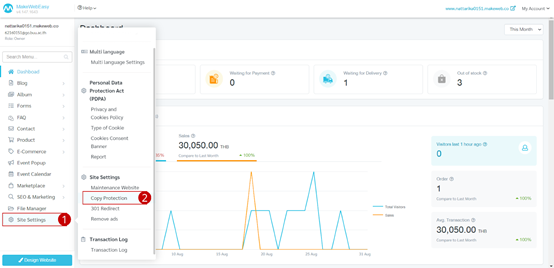
3. Turn on/off data copy protection.
4. Click on the button “Save”
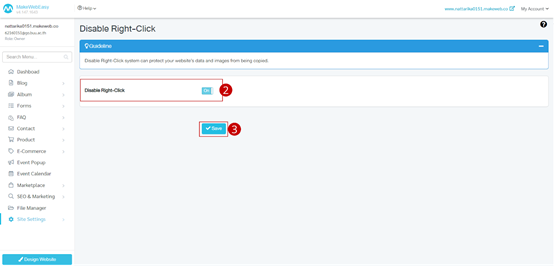
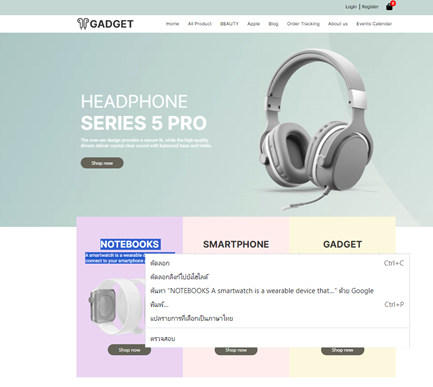
Results when the data copy system has not been opened yet.
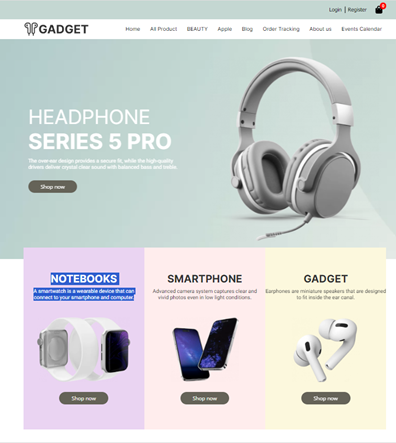
Result when opening the data copying system.
