Frequently Asked Questions (FAQ)
Frequently Asked Questions (FAQ) system. Store owners can generate questions and answers that frequently arise during the sale of goods or services. To help reduce the process of answering repeated questions between website owners and customers. By using the frequently asked questions system, users can manage information as follows.
- Adding Frequently Asked Questions (FAQ)
- Adding a category (FAQ)
Adding Frequently Asked Questions (FAQ)
1. Go to the “FAQ” menu.
2. Click on “FAQ”.
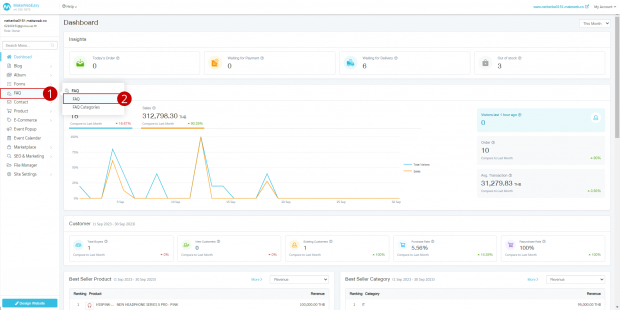
3. Click on the “Add FAQ” button.
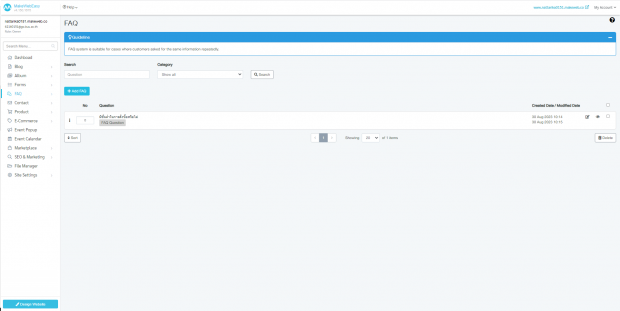
4. Enter the topic of the question.
5. Fill in the details of the answer.
6. Click to select a category. If you have not created a category yet, click on “Create new category” or create a category from the FAQ Categories menu.
7. Click on the “Save” button.
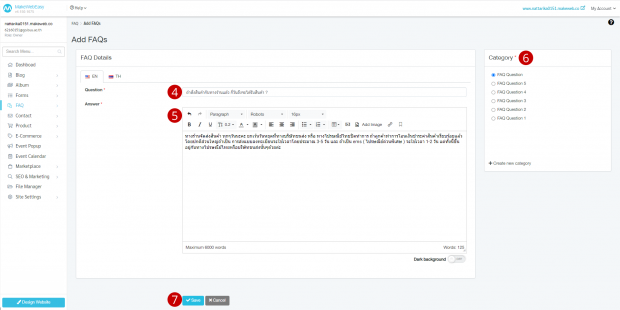
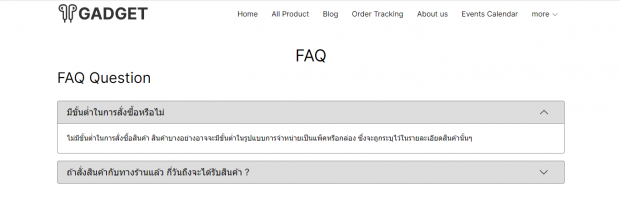
Results FAQ page
Adding FAQ categories
1. Go to the “FAQ” menu.
2. Click on the “FAQ Categories” menu.
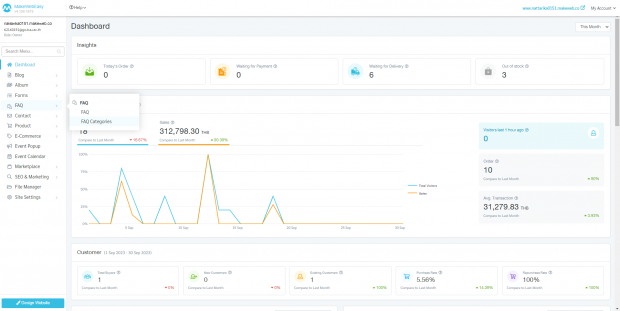
3. Name the desired category.
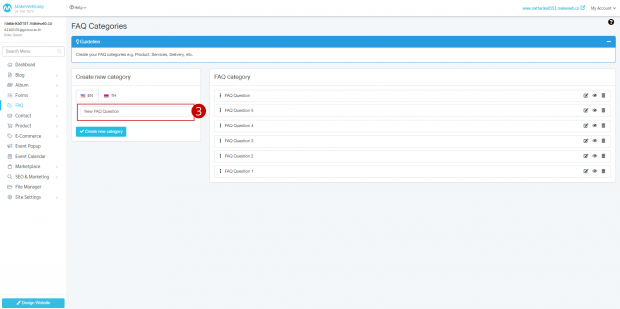
4. Click on “Create new category”.
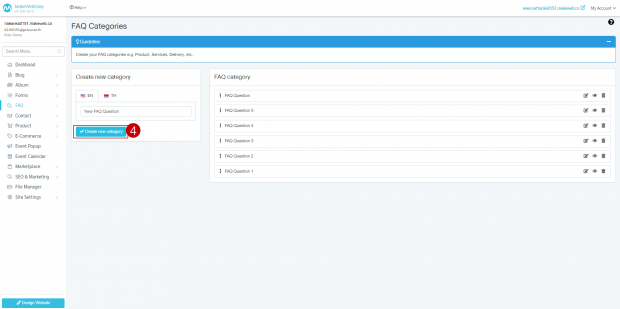
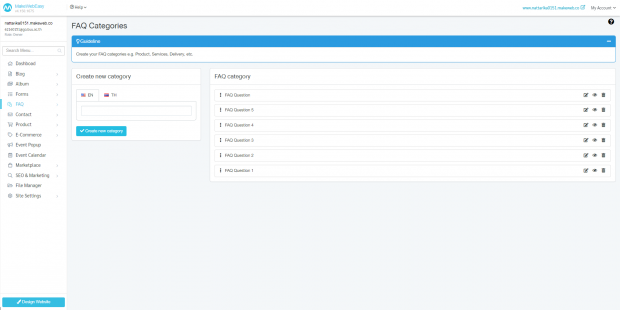
Results in the case of creating a Frequently Asked Questions (FAQ) category
