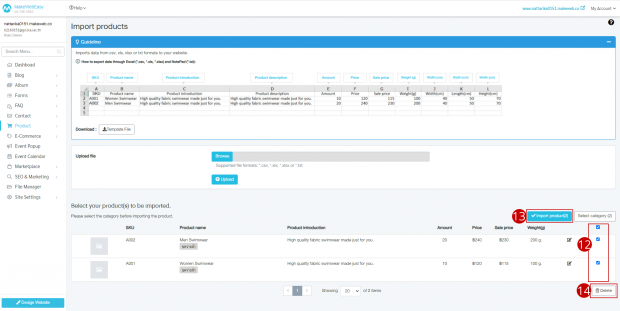Import Product
System for importing product data from file formats csv, xls, xlsx or txt to help store owners who have product data in Excel and want to import the data into the website system.
1. Go to menu “Product”
2. Click on the menu “Import Product”
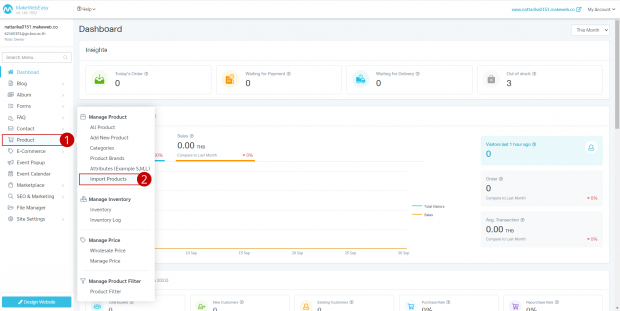
3. The system will display guideline on how to Import product information. The data table must be in accordance with the system, which can be downloaded as “Template File”
4. Click on the button “Browse”
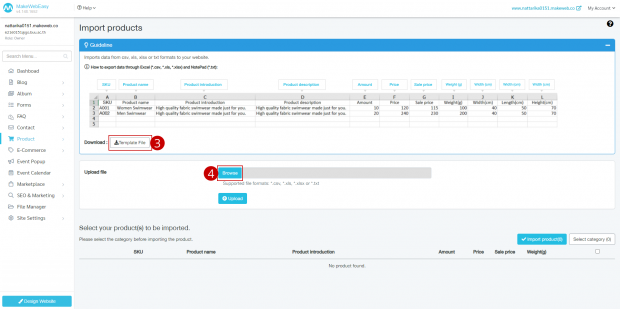
5. When the file has been selected, click on the button “Upload”
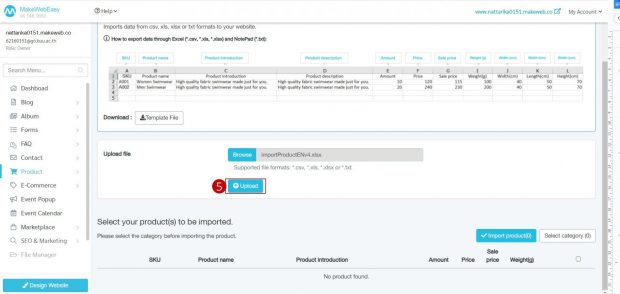
6. The system will pull the information and display it below.
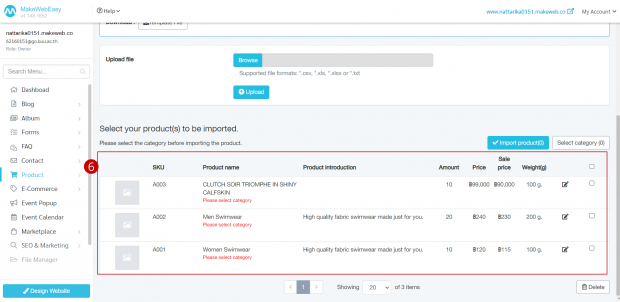
7. Click on the checkbox to select a product.
8. Then click on the button “Select category”
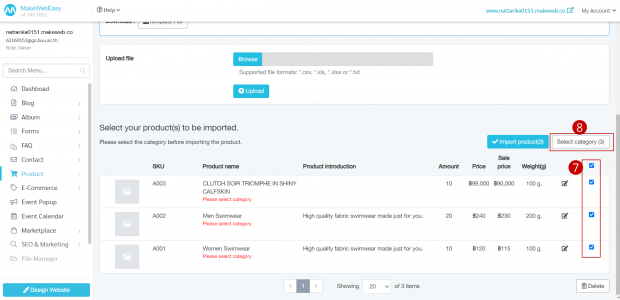
9. The system displays Modal to select “Select Category”
10. Click on the button “Save”
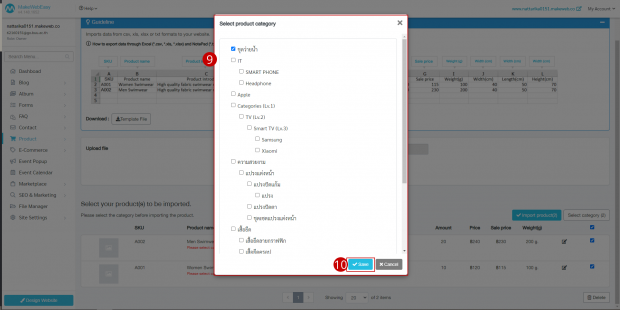
11. Users can click on “edit icon” to edit product information
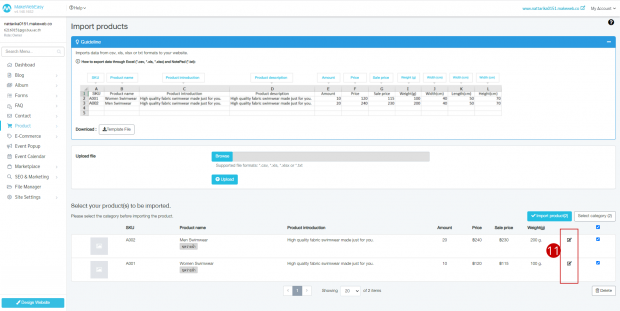
12. Click on the checkbox to select the product.
13. Click on the button “Import product” the selected product will be in the entire product system
14. If importing products and want to delete you can click on the checkbox and then click on the button “Delete”.