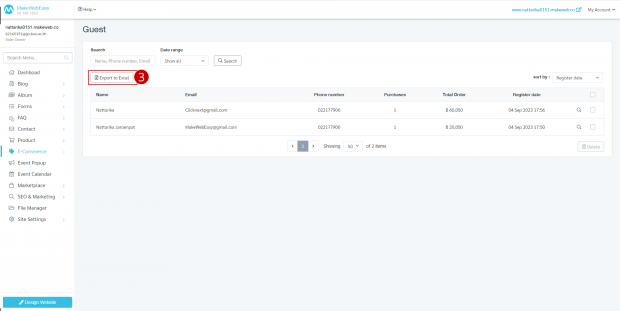Non-member / Guest Information
Information of non-member customers will be collected every time a buyer places an order on the menu for non-member customers. User can come in and manage it as follows.
1. Go to the menu “E-Commerce”
2. Go to the menu “Customer” > “Guest”
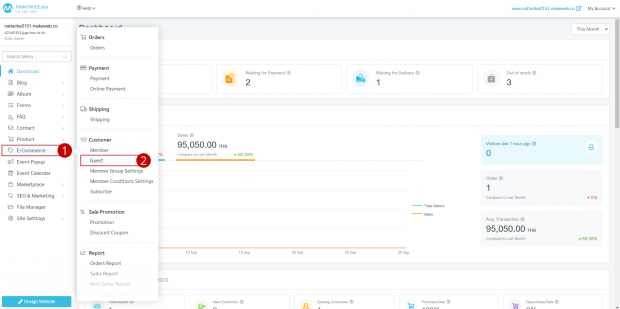
3. To export data of customers who are not members, click on the button “Export to Excel”
4. Click on the icon “magnifying glass” to view detailed customer information