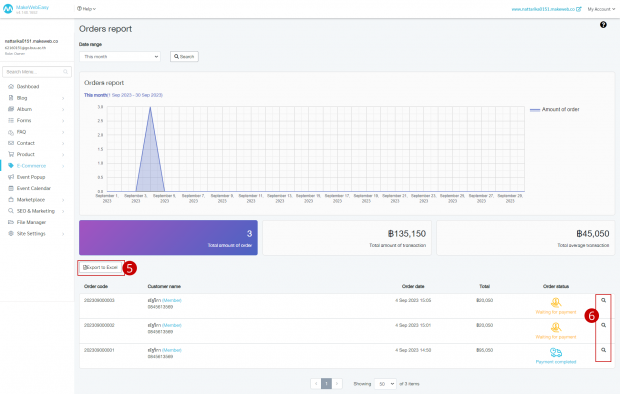Order Report
Order Report shows all order information. that customers order both paid and unpaid.
1. Go to the menu “E-Commerce”
2. Go to menu “Report” > “Orders Report”
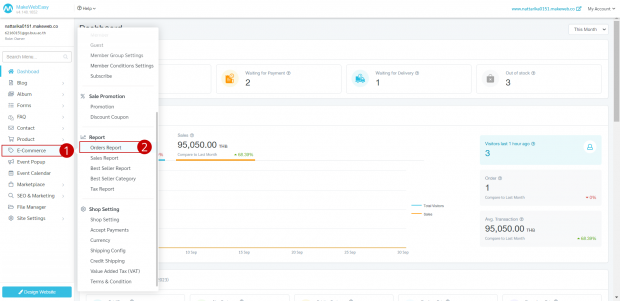
3. Select the order entry period.
- This week
- This month
- Last month
- This year
- Period
4. Click on the button “Search” The system will display the order quantity graph.
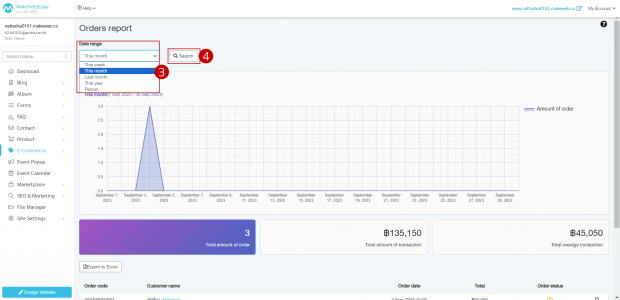
5. To export the purchase report as an Excel file, click the button “Export to Excel”.
6. If you want to view details of the purchase order number, click on the “Magnifying glass icon”