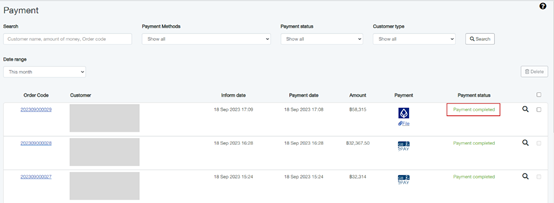Payment List
Payment list helps shop owners verify whether customers have paid or not. This information will come from what customers report or submit via the notification form when receiving payment details on the website.
1. Enter the menu “E-Commerce”
2. Click the menu “Payment”
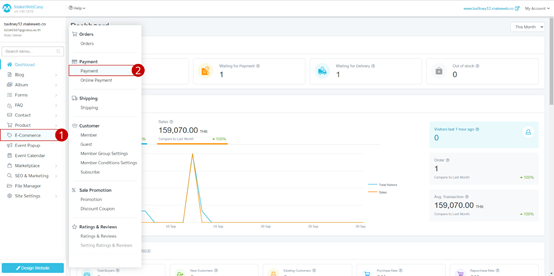
3. When the customer pays you can click to see proof of payment in the “File” attached under the bank account icon. (Customers can report a payment more than once. If the store has already confirmed a payment, they can’t report it again.)
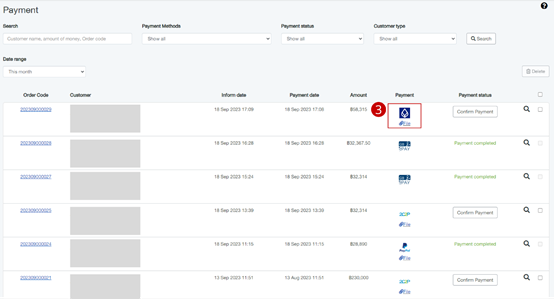
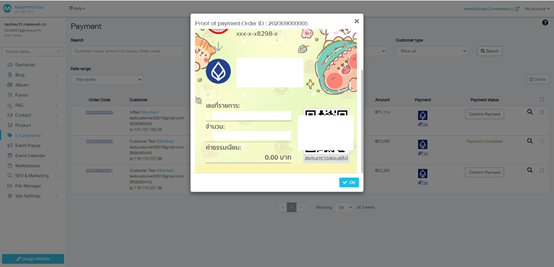
Example of proof of payment when clicking file
4. Click button “Confirm Payment”
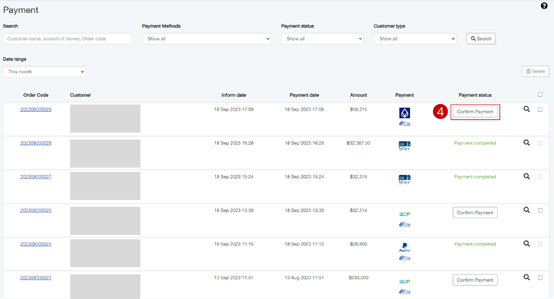
5. The Modal display system confirms the payment. You can check the information again before confirming by clicking on the “Confirm Payment” button.
*notes
- If there is more than one payment notification, the proof of payment file will have more than one item.
- For payments via credit card, there is no need to click confirm. The system will automatically update the status of payment having been made and the order status will be automatically updated to waiting for delivery.
6. The display indicates when the payment status is successful.