Product Category
Product Category System: User can input more than 1 category for a product. Categories can be created up to 4 Levels.
1. Go to the menu “Product”
2. Click on the menu “Categories”
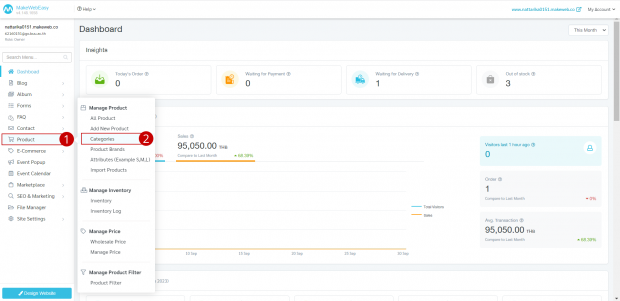
3. Create the main categories by entering the category name.
4. Click on the button “Create product category”
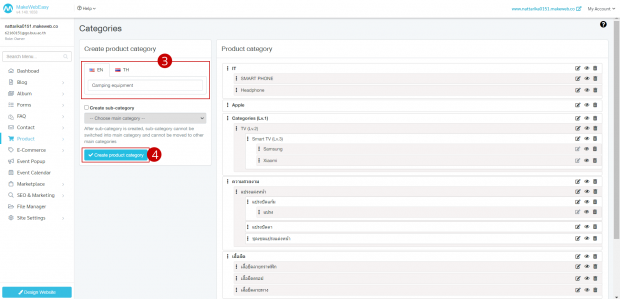
5. To create a subcategory Enter the category name.
6. Click “Checkbox” to create a subcategory. Then select the main category of the subcategory.
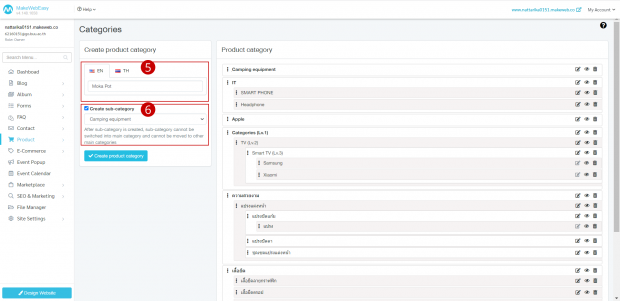
7. Click on the button “Create product category”
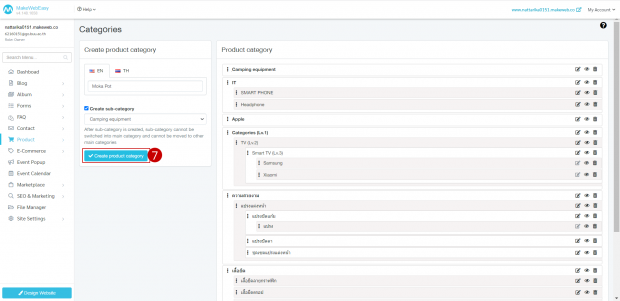
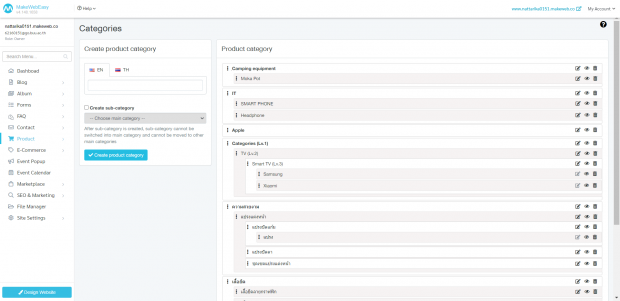
Results from creating Main categories and subcategories
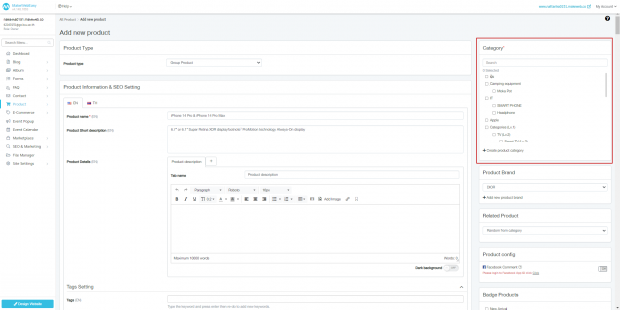
Results of selecting product categories on Add product page
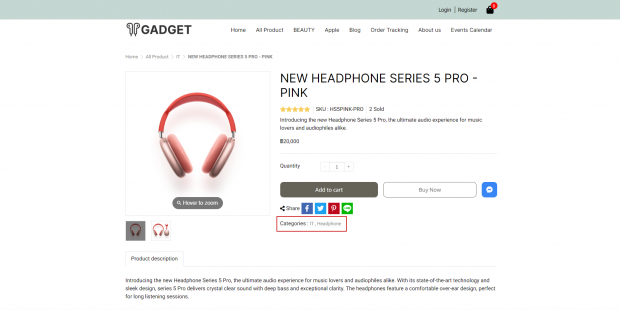
Display results of product categories on the website page
