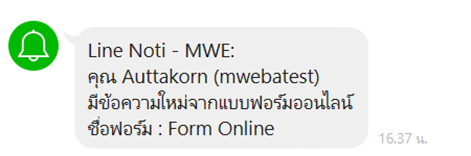Set up Line Notify
The Line Notify notification system allows store owners to receive every notification through the Line Notify system. Notifications can be made at the time of ordering. Customer payment list until notification of product stock reaches the low stock level or the product is out-of-stock. Line Notify will also notify messages that come through the website in real time.
How to issue Line Token
1. Go to https://notify-bot.line.me/th/ and click on the “Login” button.
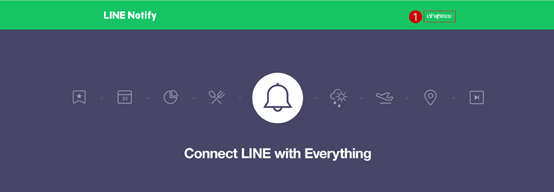
2. Enter your Line email and password to log in.
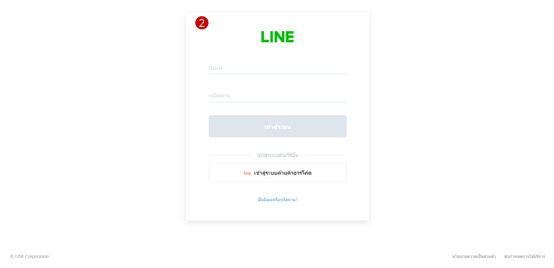
3. Once logged in, click on the Line name in the upper right corner, click on “My Page”.
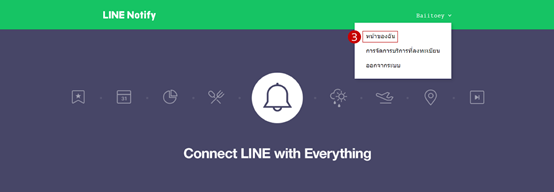
4. Once logged in, click on the “ Exit Token” button.
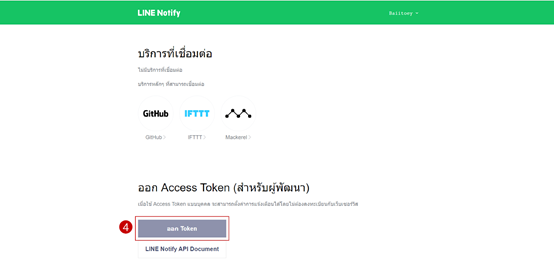
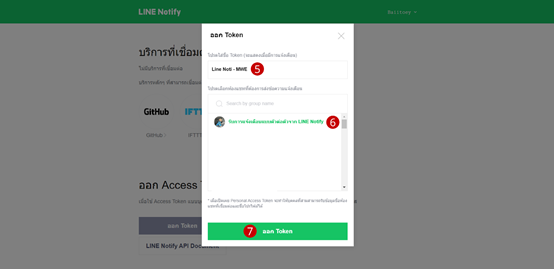
5. Set the Token name when displaying notifications.
6. Select the chat that you want to send a notification message to. From the example, it will be a notification. Privately from Line Noti in cases where the store is managed by many people, then choose group chat. An additional thing is that after selecting a chat group and issuing a Token, pull Line Notify into the group.
7. Click on the “Issue Token” button to connect to our website.
8. Click on the “Copy” Token button to connect to our website, then click close. You can see that we have connected to Line Notify.
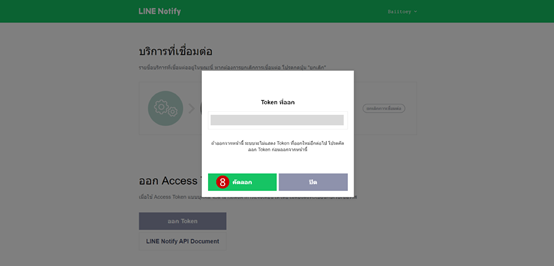
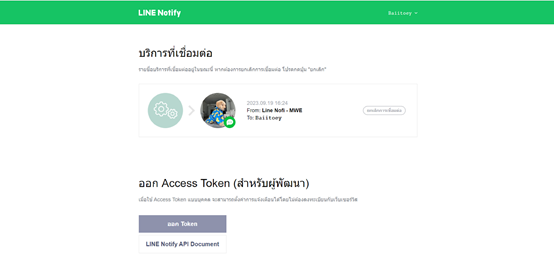
Display after successful Line connection
How to insert Line Token into the website system
1. Go to the menu “SEO & Marketing”.
2. Click on the menu “Line Notify”.
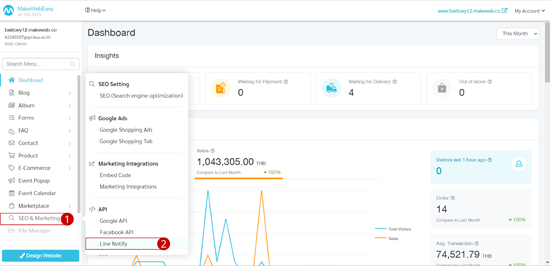
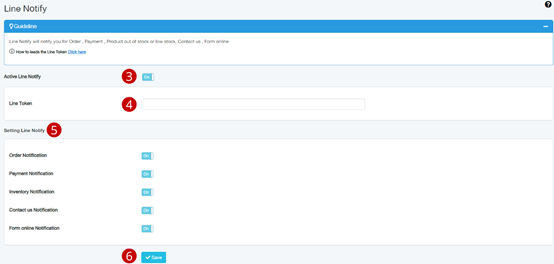
3. Enable Line Notify.
4. Enter the Line Token that we copied.
5. Set the desired Line Notify notifications.
6.Click on the “Save” button.
Line Notify that the store owner will receive
1. Notification of new orders.
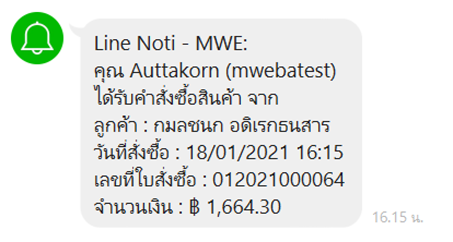
2.Notification of payment notification.
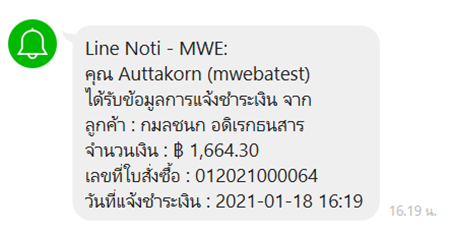
3. Notification of out-of-stock items / low-stock products.
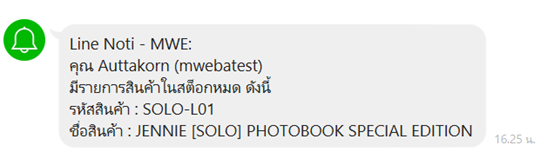
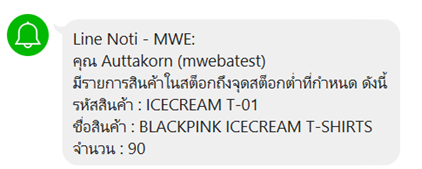
4. Contact message notification.
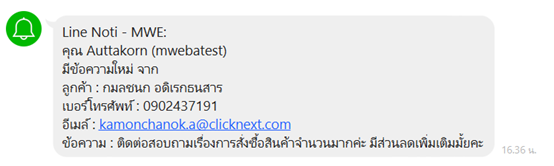
5. Notification of messages from online forms.