Shipping Promotion
Shipping promotion system helps stimulate sales for online stores by providing free shipping or giving discounts on shipping costs to customers according to the store’s conditions. It can be managed as follows.
1. Go to the menu “E-Commerce”
2. Click on the menu “Promotion”
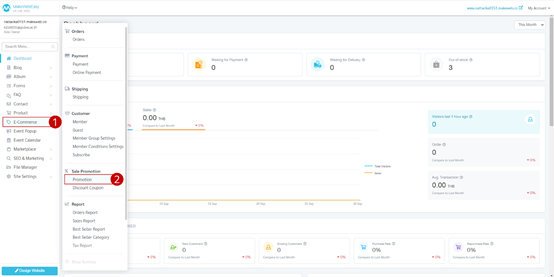
3. Click on the button “+Add promotion”
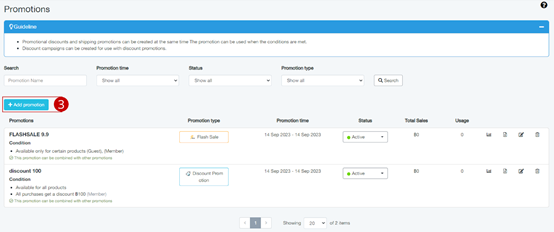
4. Choose format “Shipment” promotion.
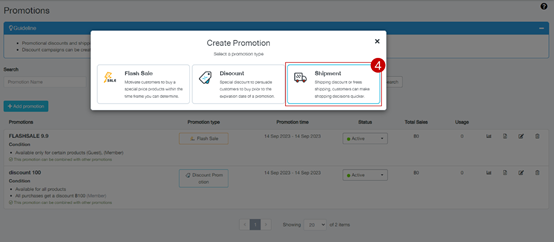
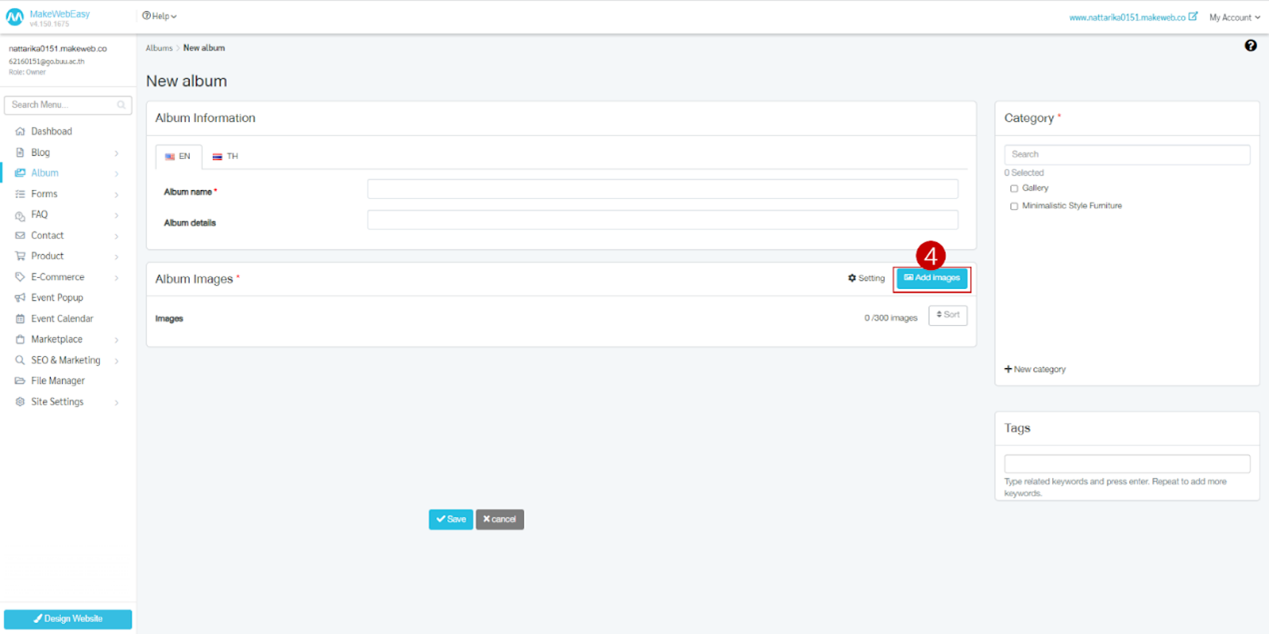
5. Set the name of the shipping promotion.
6. Choose the conditions of the shipping promotion.
7. Set conditions that can be used.
8. If it’s a shipping promotion Unable to specify product list will be the selected value All products already provided
9. Set the promotion period. If there’s no expiry date click No end date.
10. Click on the button “Save”

The example of adding a shipping promotion has been completed.
Results of the transportation promotion system at the order list page

