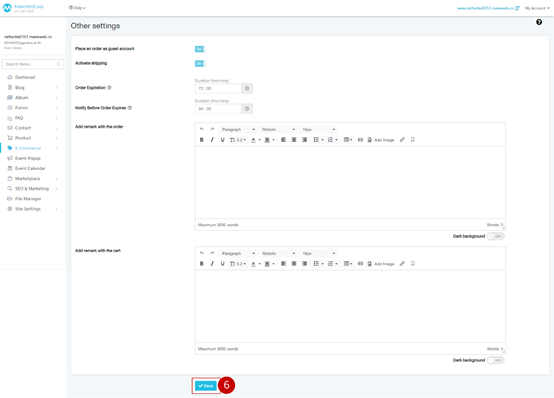Shop Settings
The store configuration is an addition to the e-commerce system to make the online store more efficient, which can be configured with the following steps:
1. Go to menu “E-Commerce”
2. Go to the menu “Shop Setting”
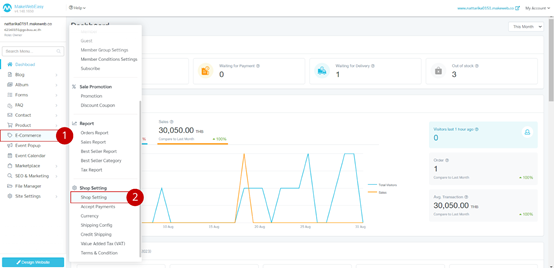
3. Users can set the display to turn on/off the system they want to use as follows.
3.1 Ordering system for customers who are not members.
3.2 Service provider options and shipping service rates
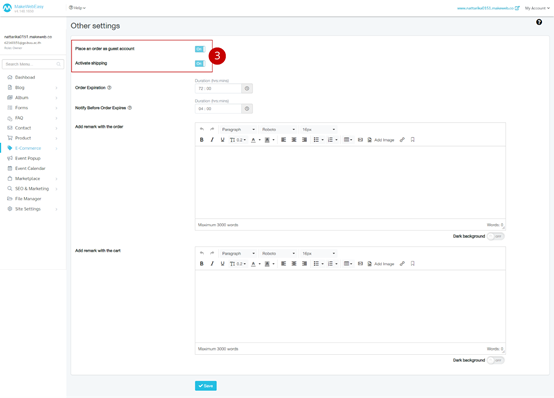
3.1 Ordering system for non-member customers The system will set the default value (Default) to disabled if the user wishes to turn on the system Order for customers who are not members. Click on the button “Activate”
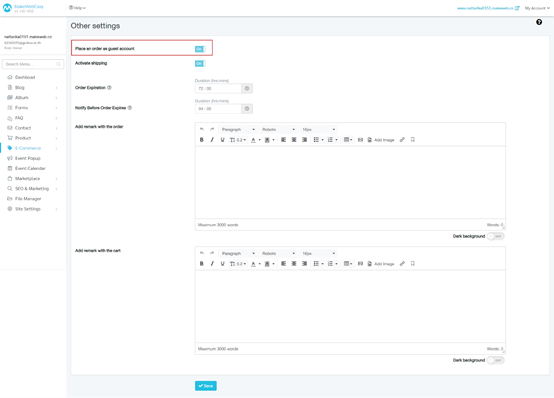
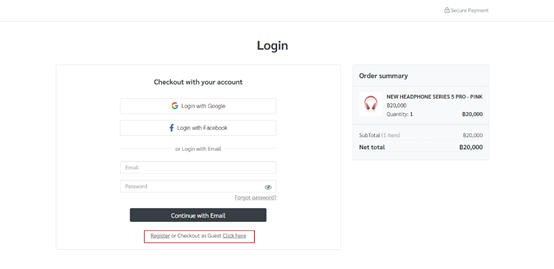
An example display of the display in the case of opening the ordering system for customers who are not members.
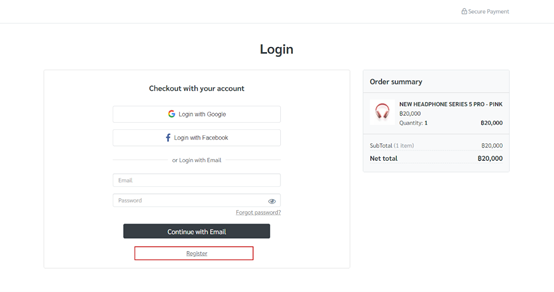
An example display of the display in the case of closing the ordering system for customers who are not members.
3.2 Service provider options and shipping service rates
If users want to open the choice of service providers and shipping service rates Click on the button “Activate”
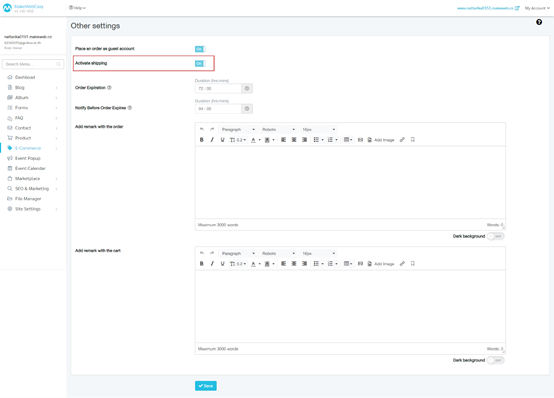
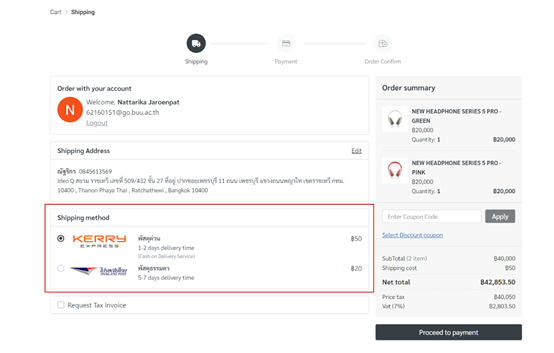
Example display of results in the case of opening the service provider system and shipping service rates
4. Users can enter the period of expiration of the purchase order. and the notification period before the purchase order expires.
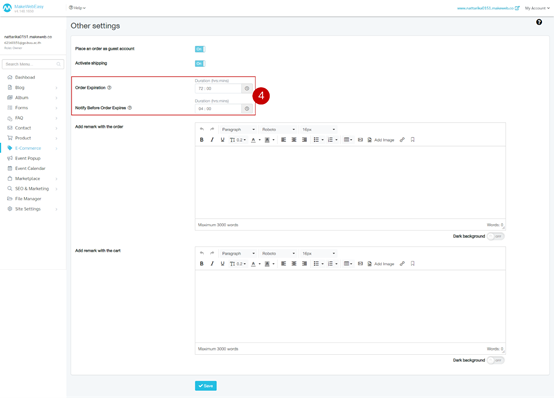
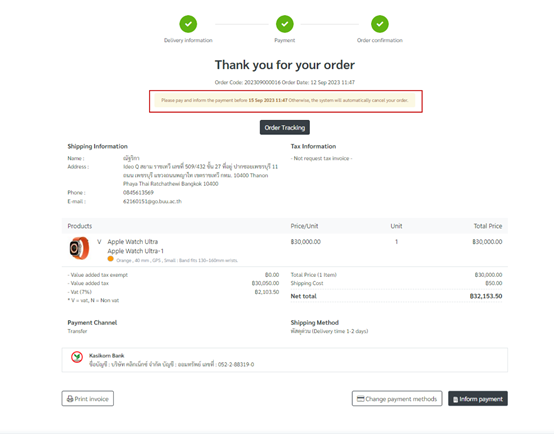
Example display Purchase period
Note: In the case that the product purchase order has expired. The product will be returned to stock.
5. Fill in the notes attached to the purchase order. and notes at the end of the shopping cart
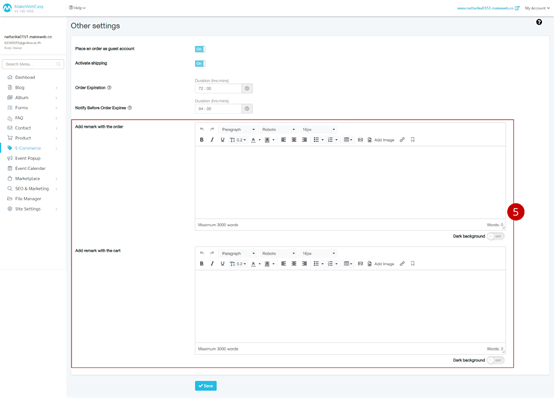
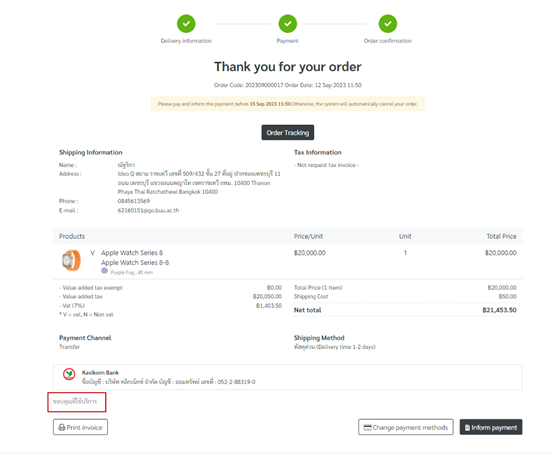
Example displayIn the case of filling out the notes attached to the purchase order
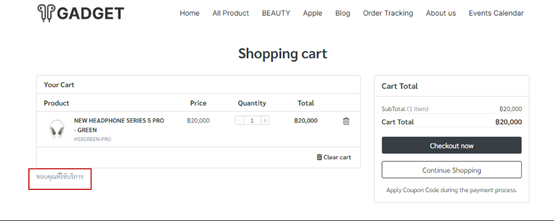
Example displayIn the case of filling in notes at the end of the shopping cart
6. Click on the button “Save”