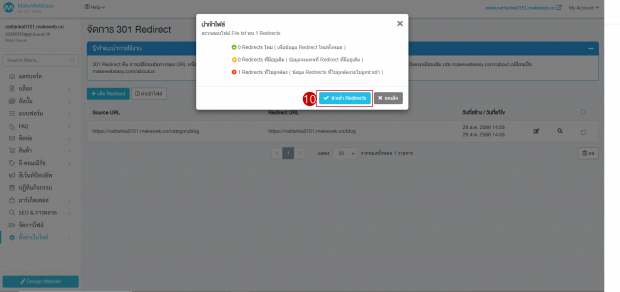System 301 Redirect
301 Redirect is the permanent redirection of one URL to another. Doing a 301 Redirect will make Google understand that the new URL has existed before. And it is also beneficial to SEO scores.
1. Go to the menu bar “Site Settings”
2. Go to System Management “301 Redirect”
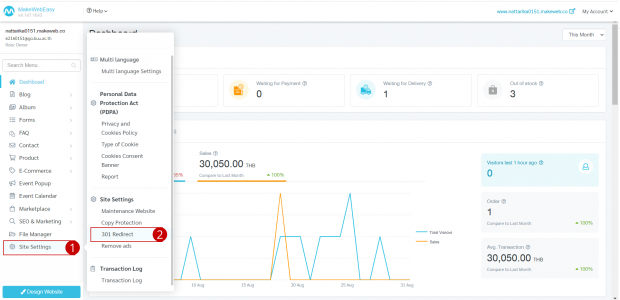
3. Click on the button “Add Redirect”
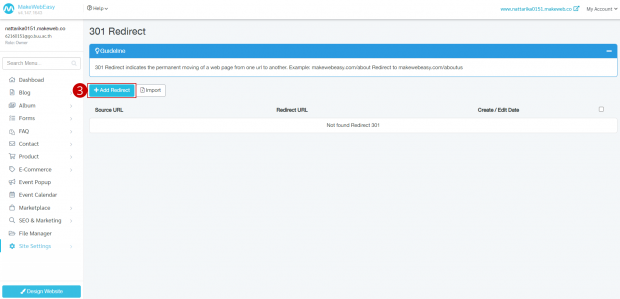
4. Add the old URL and the new URL.
5. Click on the button “Save”
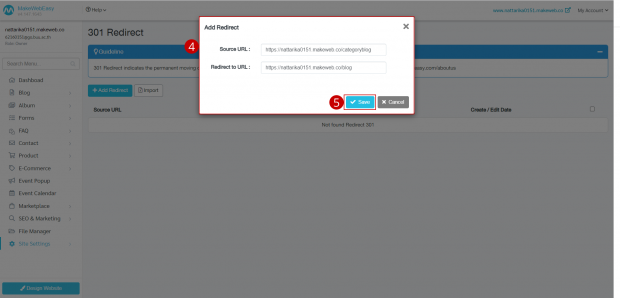
6. Multiple links can be added at once by clicking on the button “Import”
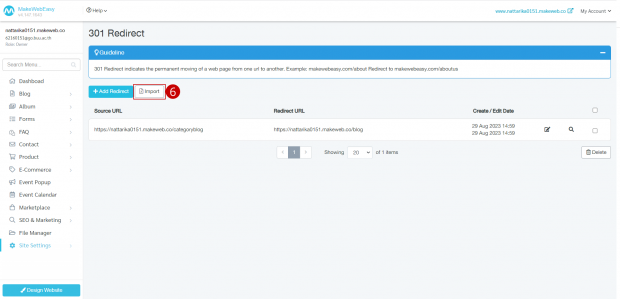
7. Click on “Template File” to download the template file
8. Click the button “Browse” and upload the file with the URL completed
9. Click the button “Upload”
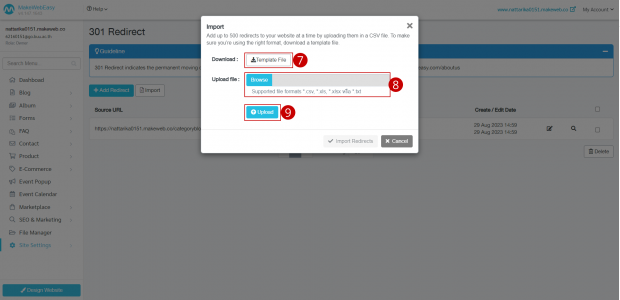
10. The system will display the number of URLs in the file and if there are invalid URLs, it will also be notified. Then click on the button “Import Redirects”