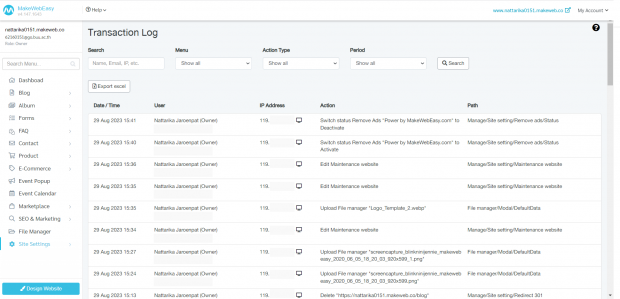Website Usage history
Website usage history collection system (Transaction Log) Website owner or website administrator You can check the usage history on the website from this menu. If there is a problem or if you want to check who is the manager, you can check.
1. Go to the menu “Site Settings”
2. Go to website usage history > website movement
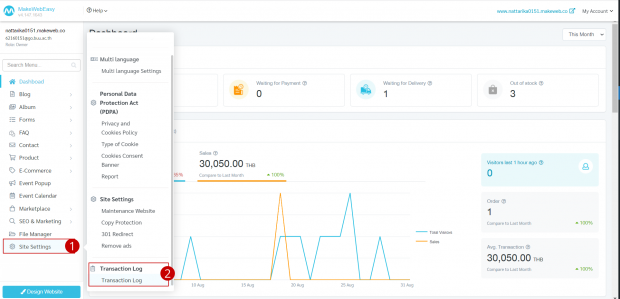
3. The system will display information.
- Date/Time
- User
- IP Address
- Action
- Path