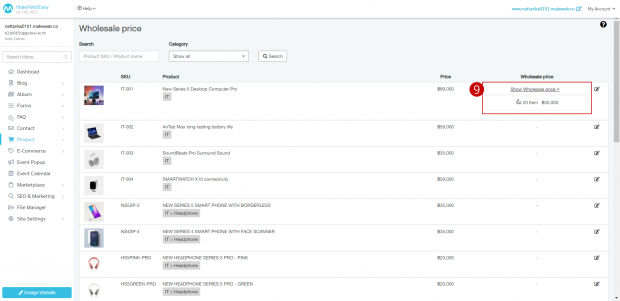Wholesale Product Management
Wholesale price management is a system that helps online stores manage product prices on a single page, including regular prices, special prices, and member prices. There is no need to waste time clicking to manage each item one at a time. Especially when selling products at special prices and discounts, which can be arranged in 2 formats.
- Wholesale price
- Manage Price. Details can be found at Price management of all products
Wholesale product price management
1. Go to the menu “Product”
2. Go to menu “Wholesale Price”
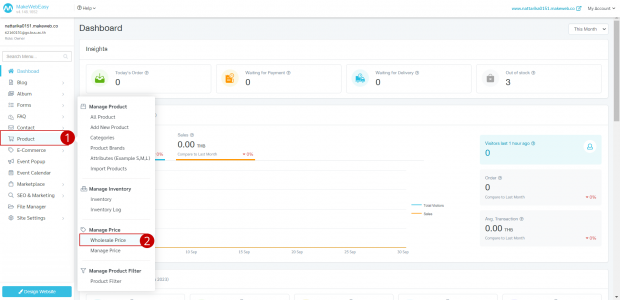
3. Select the product you want to wholesale by clicking on the icon “pencil symbol”
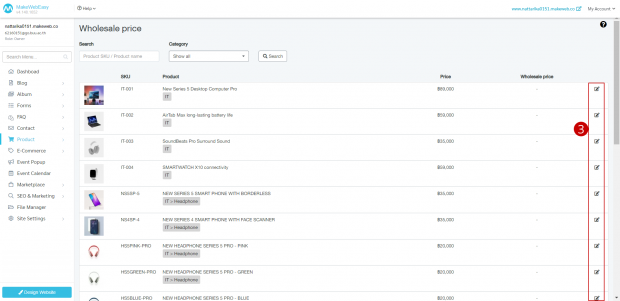
4. Turn on toggle Wholesale Price
5. Enter the number of pieces to determine how many wholesale pieces are there.
6. Enter the wholesale price / piece.
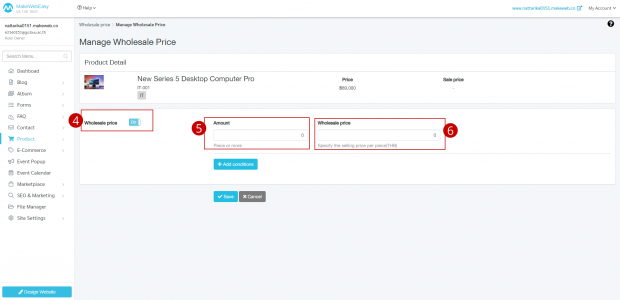
7. If you want to add conditions, click on the button “Add Conditions”
8. When finished, click the button “Save”
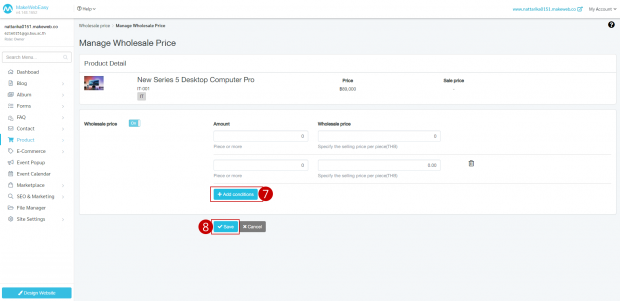
9. When returning to the wholesale products page, you can click on “Show Whosale price” to see wholesale price details