Ads Management “Powered by MakeWebEasy.com”
To disable the “Powered by MakeWebEasy.com” ads bar, you need to upgrade your package to the Professional package first. Then follow the steps below:
1. Navigate to Manage
2. Select Site Settings > Remove Ads
3. Disable “Powered by MakeWebEasy.com”
4. Click the Save button
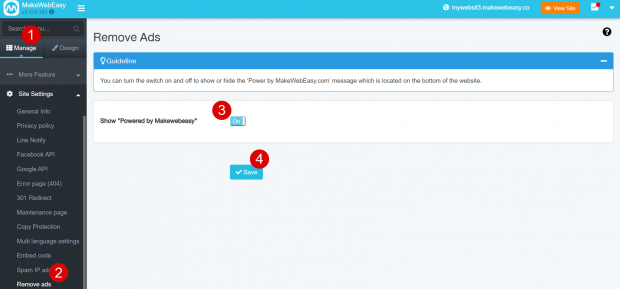
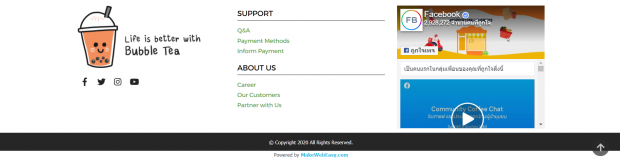
“Powered by MakeWebEasy.com” ads bar is enabled
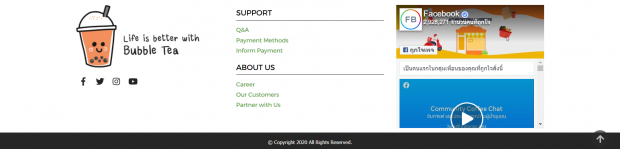
“Powered by MakeWebEasy.com” ads bar is disabled
Previous Article
Next Article
