Discount Coupon Feature
Discount coupon feature helps creating an order campaign for your customers. The shop owners can choose the target audience, promotion period, and can determine the limit of the coupon usage, which can be managed as follows
1. Navigate to Manage
2. Select E-Commerce > Discount Coupon
3. Click on the + Add coupon button to create a coupon
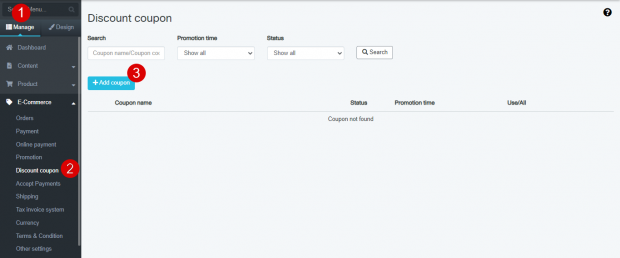
4. Enter the coupon name
5. Press Generate code button to generate your coupon. If the customer has a code, they can put the code into the column later
6. Select the terms of the coupon
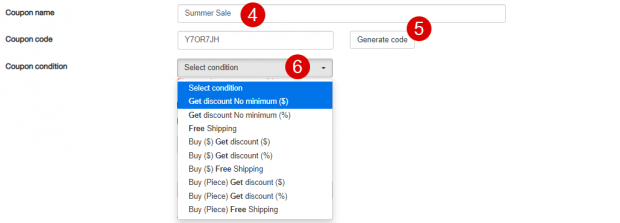
7. From the example, select the conditions, buy product A as much as X (USD), free shipping
8.Set the conditions to manage who can use the coupon
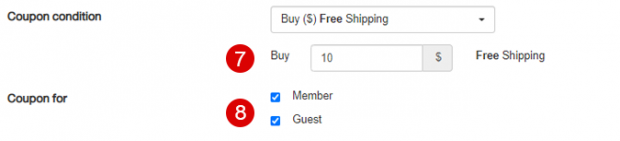
9. Select the product that you want to promote, it could be all products, specific product categories or a specific product list
10. Set promotion period. You can set the end date for the promotion or set it to have no end date
11. Set the limit for coupun usage, if not specified, click to select unlimited
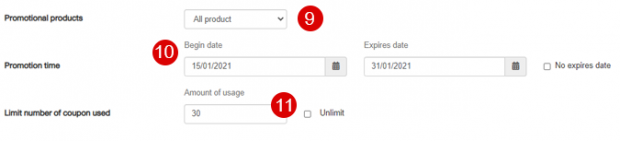
12. Choose coupon color to fit into the website’s design
13. Click the Save button
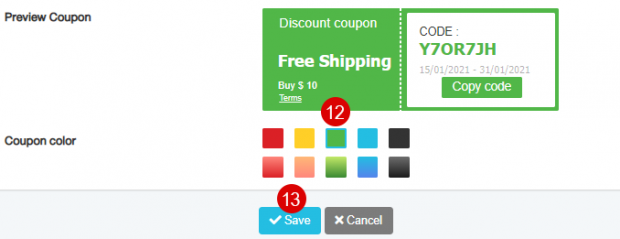
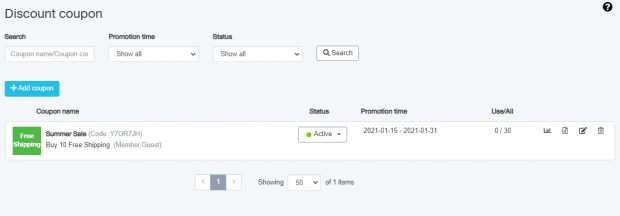
Instructions for use: Please see how to display the coupon on the website in Customizing Your Website Contents by selecting Coupon to customize your coupon format
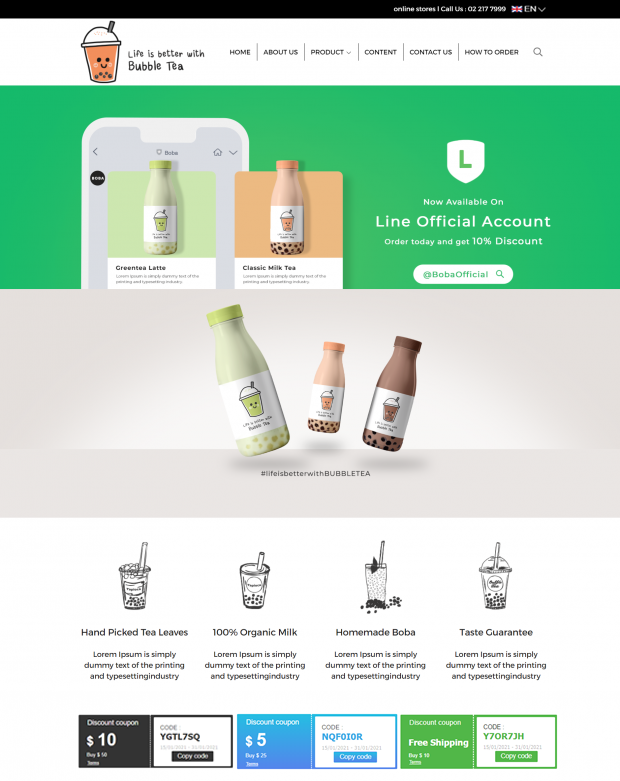
Coupon promotion feature result will be displayed on the website, customers can copy code to use
