Order Report
Order report shows all order information that the customer ordered, both paid and not yet paid.
1. Navigate to Manage
2. Select Report > Order Report
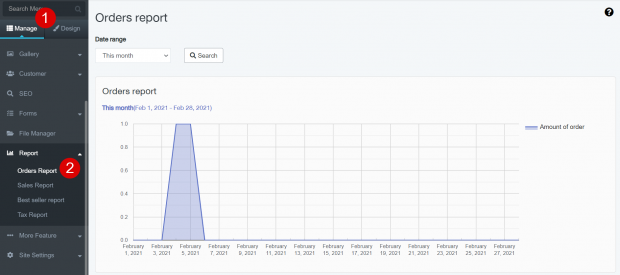
3. Select the period for viewing report; this week, this month, last month, this year, or date and set your own period range
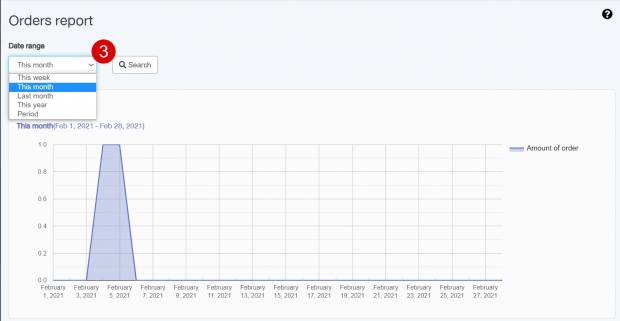
4. Export the sales report to Excel file
5. Click on the magnifier icon to view order details
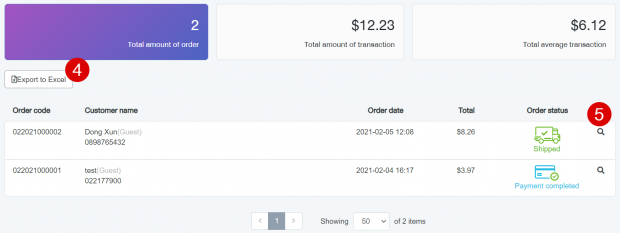
Next Article
