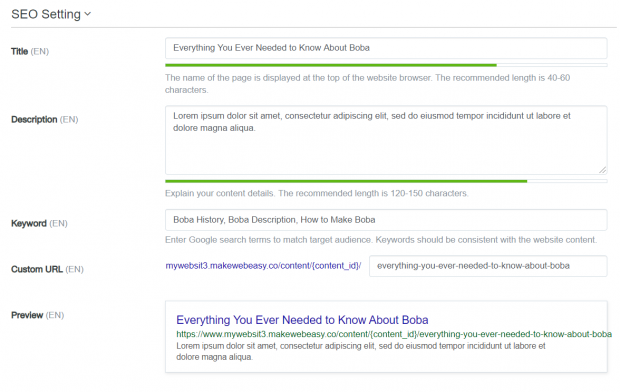SEO for Contents
SEO for contents helps your contents to show up on the top of Google search results when users search for keywords, keywords related to the content
1. Navigate to Manage
2. Select Content > All Contents
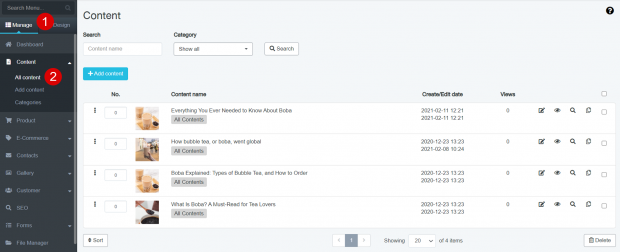
3. Click the edit icon according to the picture to optimize the SEO
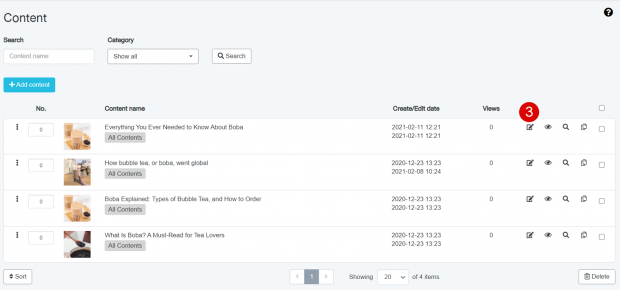
4. Enter the information in the SEO Settings section. If you don’t fill in the information, our system will automatically retrieve the information from the content description. Then click the Save button
4.1 Title Tag (website page title) – will be displayed at the top of the web browser with the recommended length at 40-60 characters
4.2 Description – describe the website content and what the website is about with recommended length of 120-150 characters
4.3 Custom URL – set the URL or link of the content page