Set Up a Shipping Method
Shipping section is where online stores are able to set up a shipping courier for both domestic and international delivery. Set up the shipping rates to customers according to the conditions of the store as follows:
1. Domestic shipping system (Thailand)
1. Navigate to Manage
2. Go to E-commerce > Shipping
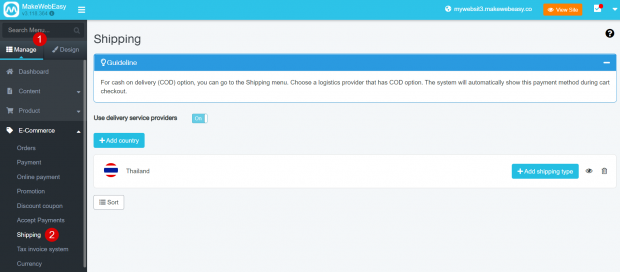
3. The shipping system will show Thailand as the default. Click + Add Shipping Type button to add the service rates
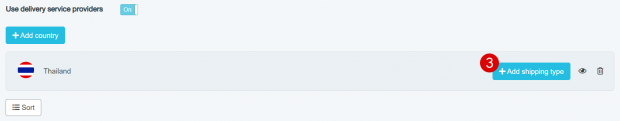
4. Choose a shipping provider
5. If the selected provider supports Cash on Delivery, click Select
6. Enter the type of shipping, such as Regular/Express
7. Set the delivery duration
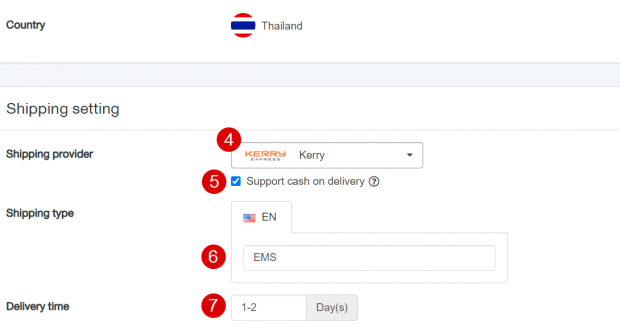
8. Choose a shipping rate calculation e.g. Shipping by quantity purchased
8.1 Free shipping
8.2 Flate rate
8.3 Shipping rate by price
8.4 Shipping rate by weight
8.5 Shipping by quantity purchased
8.6 Shipping rate by the first item and next items (per piece)
9. The default value is 0, enter numbers to put in the range
10. Enter the cost for that range
11. If you want to add more ranges, press on + Add Range
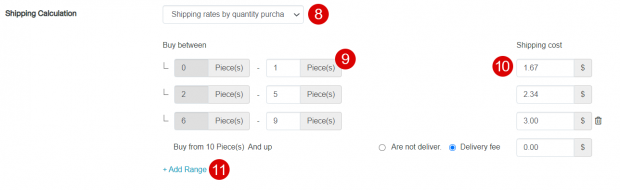
12. Specify the province of shipping destination. When the customer enters the address, the system will display according to the conditions, such as Bangkok area, free delivery. Upcountry, the shipping fee will be charged according to the conditions
13. Click the Save button
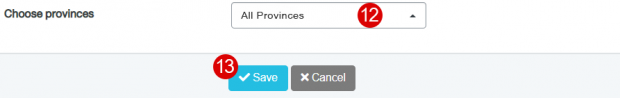
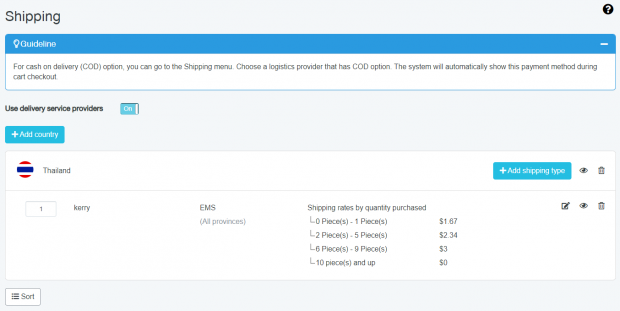
The result when complete the setting
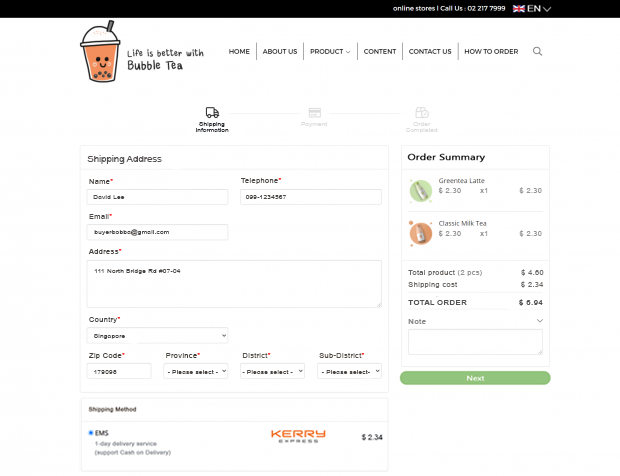
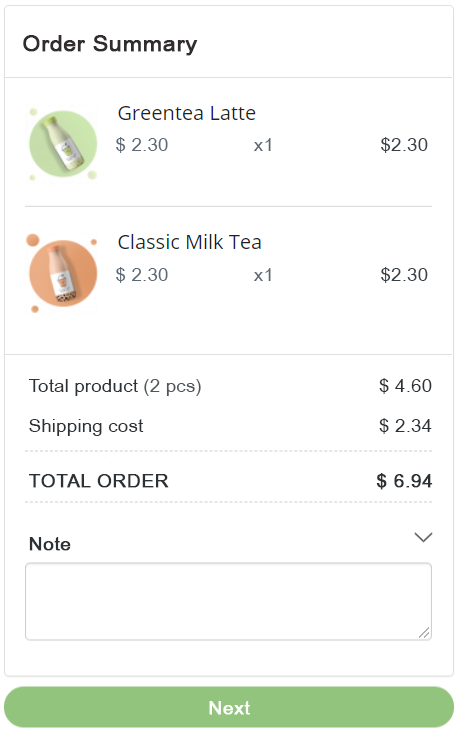
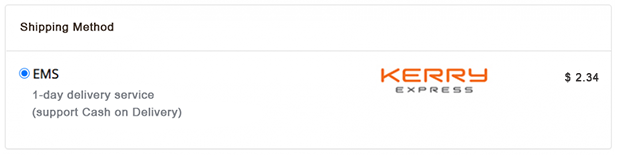
The display on the order page
2. Overseas shipping system
1. Navigate to Manage
2. Go to E-commerce > Shipping
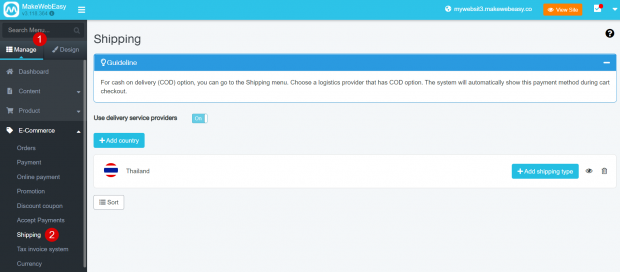
3. Click on + Add country button
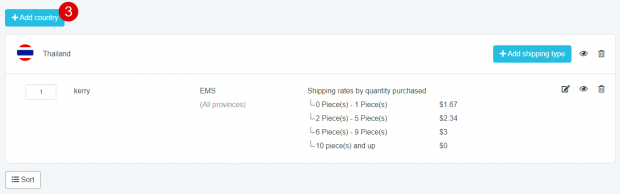
4. Select the desired country
Additional tip: International (rest of the world) options can be used for other countries beside the ones that you set
5. Click the Save button
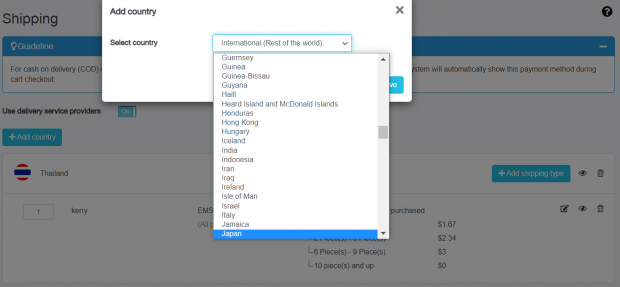
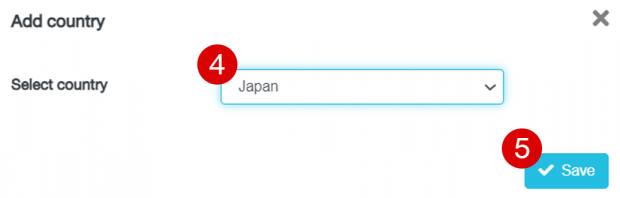
6. After selecting the country, click + Add Shipping Type button to add the service rates at that country
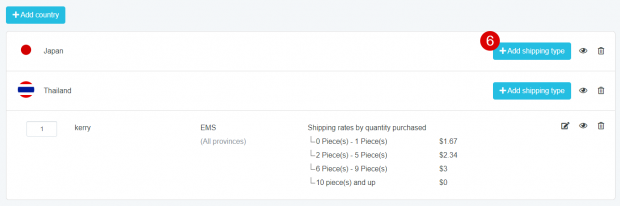
7. Enter the shipping courier’s name
8. Enter the type of shipping, such as Regular/Express
9. Set up the transit time
10. Choose a shipping rate calculation e.g. Flate rate
10.1 Free shipping
10.2 Flate rate
10.3 Shipping rate by price
10.4 Shipping rate by weight
10.5 Shipping by quantity purchased
10.6 Shipping rate by the first item and next items (per piece)
11. Click the Save button
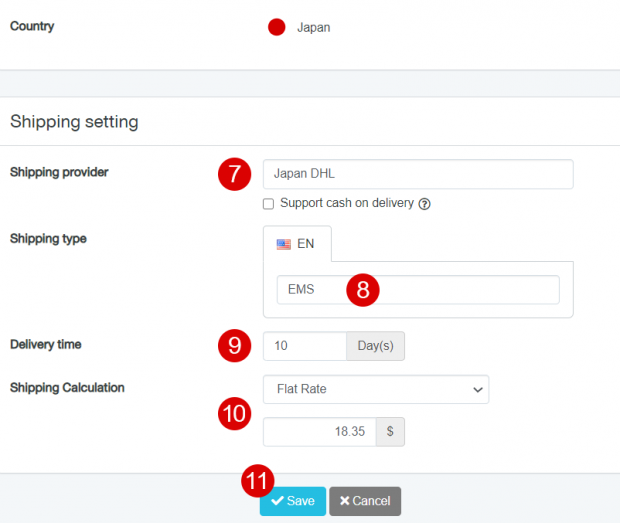
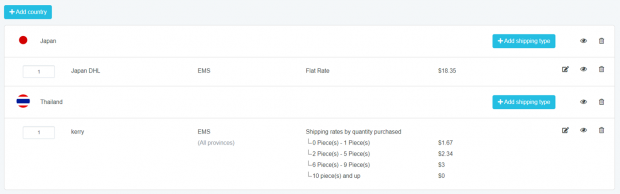
The result when completing the setting
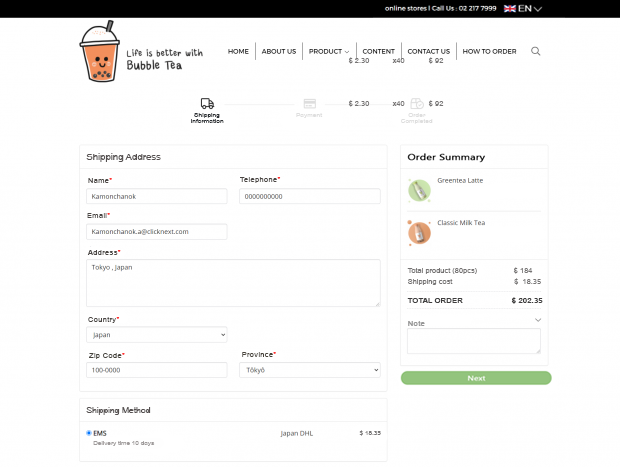
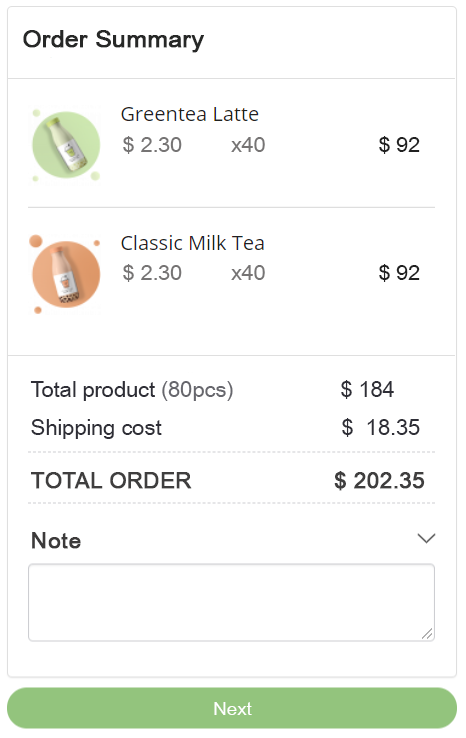
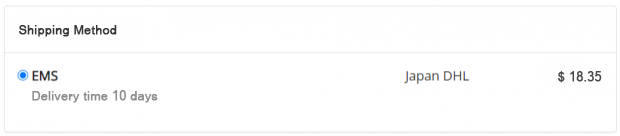
The display on the order page
