Setting up an Error 404 Message
The 404 error messages will be displayed when the page is deactivated in case the website has been removed but visitors still have the URL link and they try to access this deactivated page. The sample of an error message: 404 Page Not Found (follow by your website name).
1. Navigate to Manage
2. Select Site Settings > Error page (404)
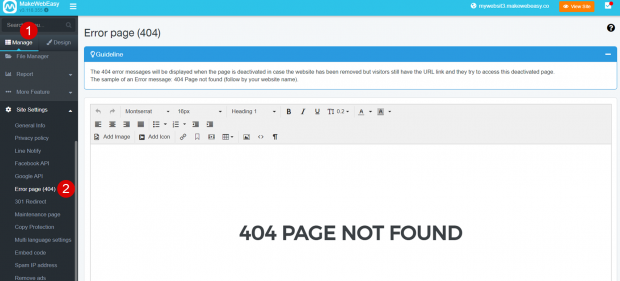
3. Enter the message you want to convey. You should then put a way back to the main website so that customers can go to a valid link, e.g. 404 Page not found followed by the main website name
4. Click the Save button
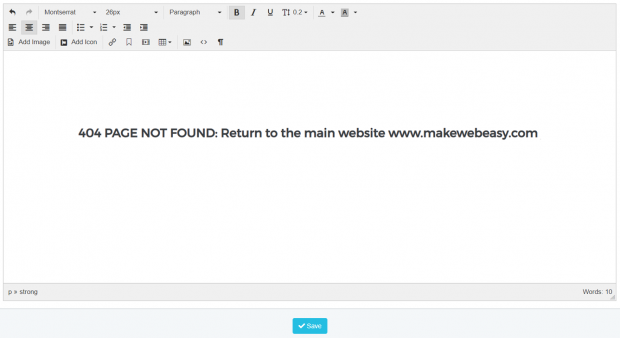
Previous Article
Next Article
