Shipping Promotion Feature
Shipping promotion feature helps boosting sales for online stores by giving free delivery or giving a discount on shipping costs to customers according to the shop’s conditions, which can be managed as follows
1. Navigate to Manage
2. Select E-Commerce > Promotion
3. Click on the + Add promotion button
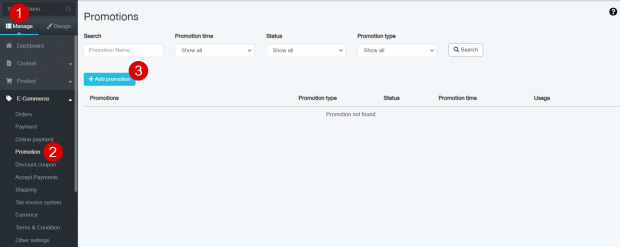
4. Select shipping promotion type
5. Enter the shipping promotion name
6. Choose the terms of the shipping promotion
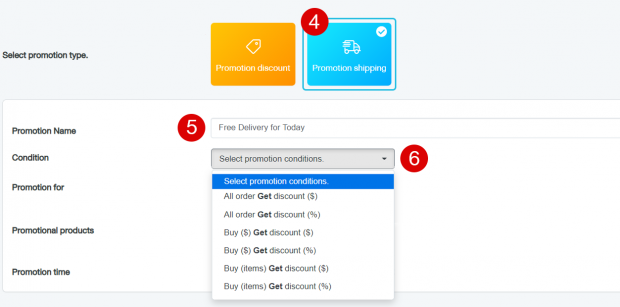
7. Set the conditions that can be used
8. If it is a shipping promotion, you will not be able to list products for the promotion but it will use the value of the purchase products
9. Set promotion period. You can set the end date for the promotion or set it to have no end date
10. Click the Save button
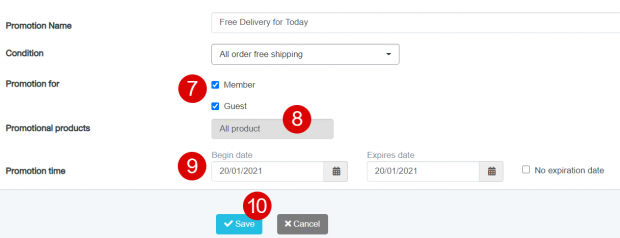
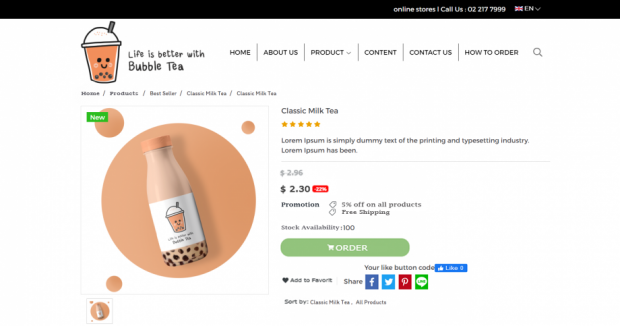
Shipping promotion feature result can be seen on product details page
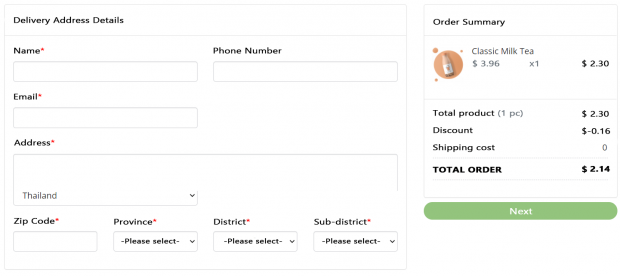
Shipping promotion feature result can be seen on order list page
