Website Contact Box
Contact us text box allows customers to contact store owners through the contact message box system which store owners can also reply to customers’ inquiries through this channel.
1. Navigate to Manage
2. Select Contacts > Inbox
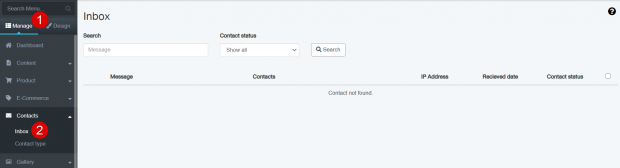
3. If there’s a message, the system will display the information as shown. The status of the message will be “Waiting for a reply”. Click the icon shown in the picture to view the message details and reply to customers
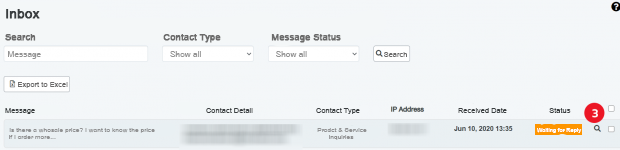
4. Enter message details
5. Click the Reply button
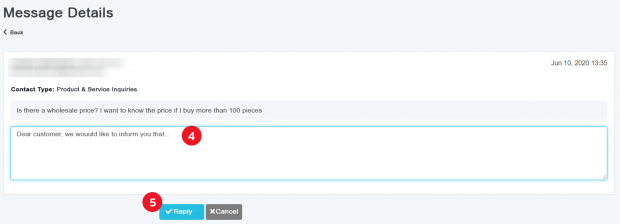
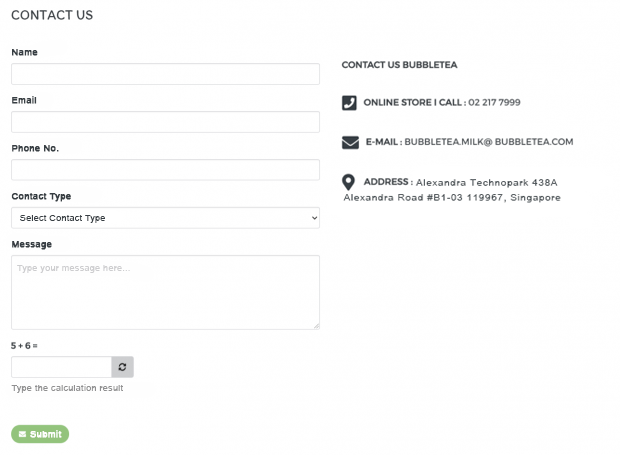
Contact us box results when customers enter their contact information
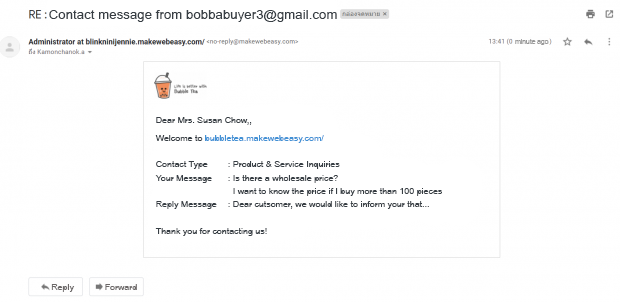
Customer email results when receiving a response to the message from the store owner
Next Article
