Import Products from .csv, .xls, .xlsx or .txt File
Product import system aims to give convenience for the store owners by allowing them to upload the product information that is listed in Excel with .csv, .xls, .xlsx or .txt file formats to the website system.
1. Navigate to Manage
2. Select Product > Import Products
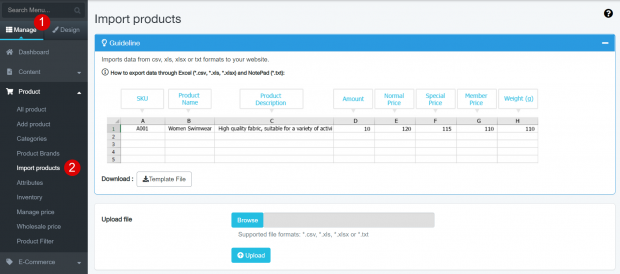
3. Click Browse to select the files you want to import. The imported files must match the formatting of the system
4. Click the Upload button
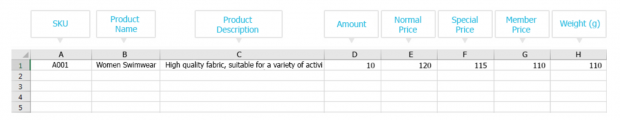
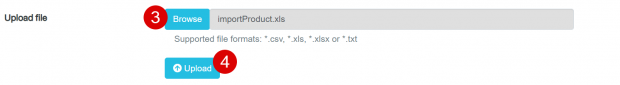
5. Product information will be displayed. Please click on the icon as in the picture in order to edit and manage products

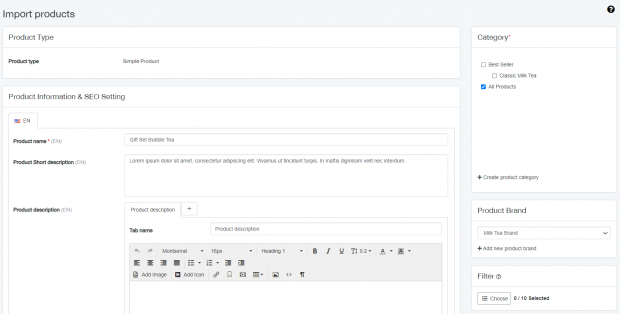
6. When completed information is entered, tick to select the product category to import into the website
7. Then click ✓ Import product button
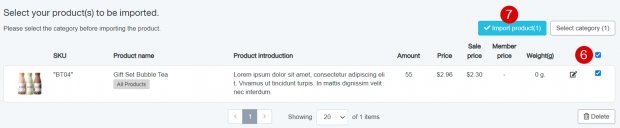
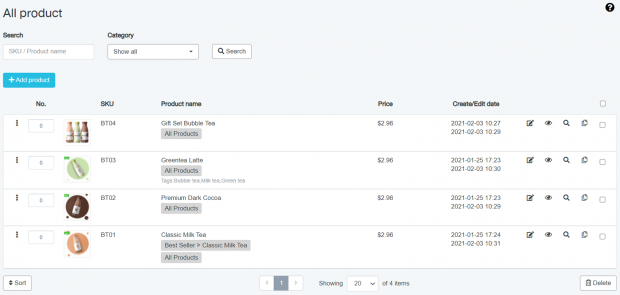
Product data have successfully imported to the website
Previous Article
