Blocking IP Address
Spam IP Address System can prevent messages that are seen as spam in inform payment, contact page, and webboard by blocking suspicious IP addresses, which can be managed as follows:
1. Navigate to Manage
2. Select Site Settings > Spam IP Address
3. Click on the+ Add spam IP address button
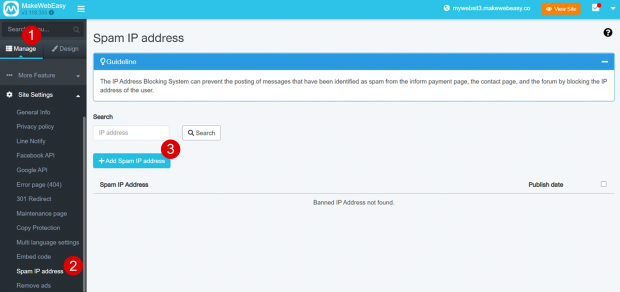
4. Enter the IP address
5. Click the Save button
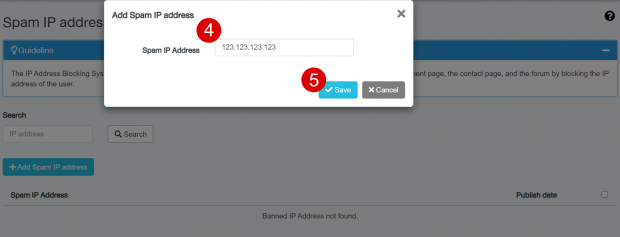
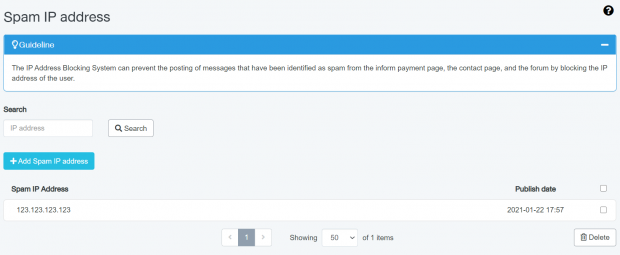
Spam IP Address result
Previous Article
Next Article
