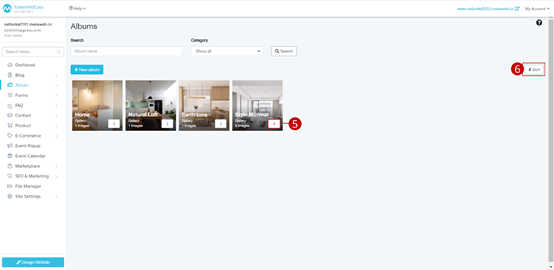Album Settings
For a website to be beautiful and interesting, it must have images related to the product or service. There is a system that helps display pictures in album categories that are easy to navigate.
1. Go to the “Album” menu.
2. Go to the “All Albums” menu.
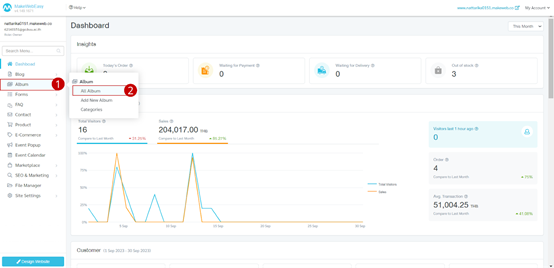
3. Search box: Users can search for album names and album categories.
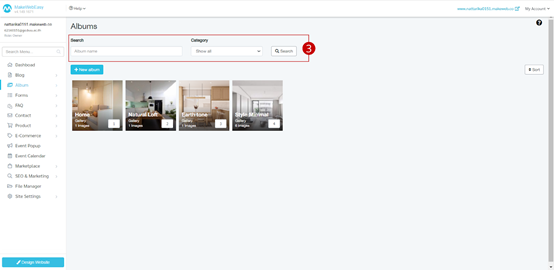
4. Click the button “New Album” to add the album you want to display on the website. You can see additional details at add album.
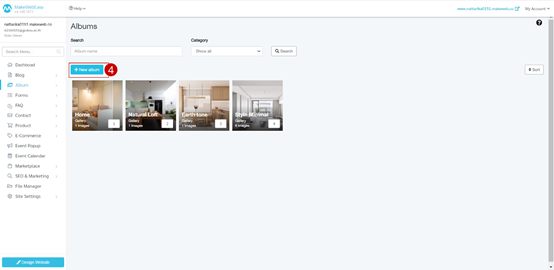
5. You can edit the album sorting order numbers.
6. Click on the “Sort” button to have the system rearrange the albums.