Contact Settings
Users can set the type of contact if the site opens the contact system and add channels of contact information
1. Go to menu “Contact”
2. Go to Menu “Contact” > “Contact Setting”
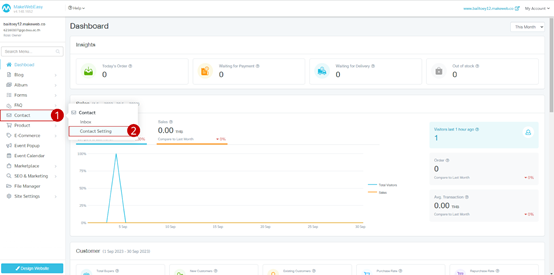
3. Users can add additional contact information fields.
4. Information currently in use. will be displayed in the right column. Users can move locations and edit contact information.
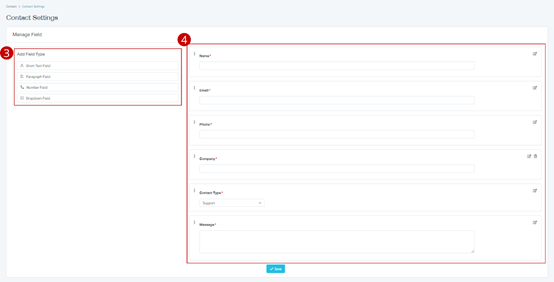
Note : Users can edit additional contact information in the default part of the system and in the part where they add information themselves.
5. When deleting data, users can only delete the contacts that they have added, not the contacts that the system has initially set.
6. Click on the button “Save”.
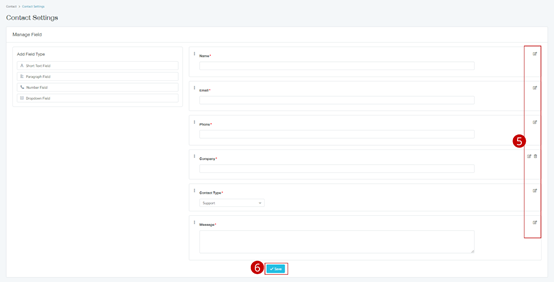
Additional instructions : If users want their contact information to be displayed on the website page, users can create a page and add widgets in the contact section.
