Inbox
Contact inbox: when a customer contacts through the inbox system, the details are stored in this menu, and the store owner can also respond to the customer on this channel.
1. Go to the menu “Contact”
2. Go to the menu “Inbox”
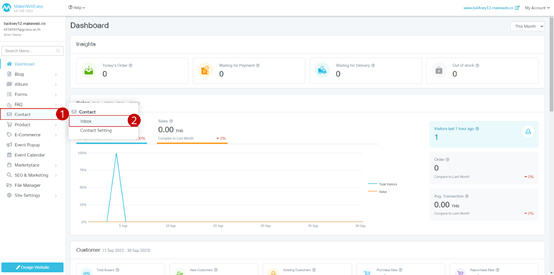
3. The contact information inbox can be searched by name, phone number, email, or by selecting the message status, time and type of contact.
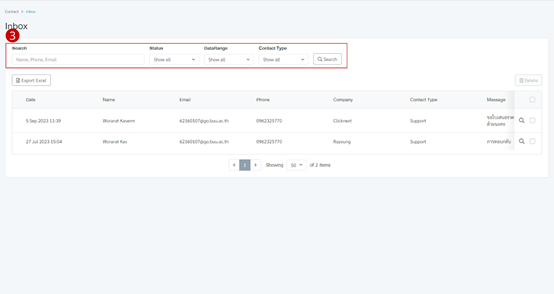
4. If a message comes in, the system displays visual information, with the status of the message waiting for a response, click to see the details of the message and the customer’s response.
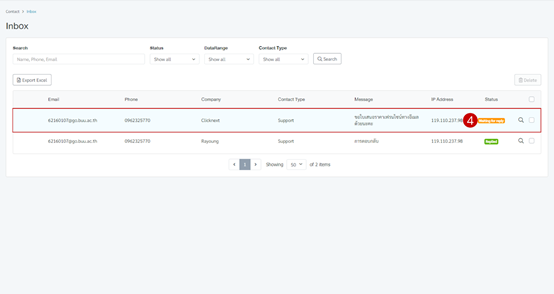
5. Enter the message details that you want to reply to.
6. Click button “Reply”
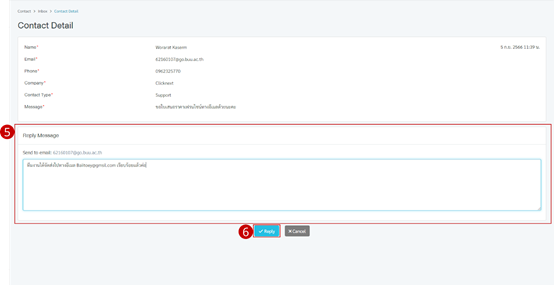
Additional instructions: Using the contact box The user must create a page and add widgets in the contact section of the website.
