Product Variations (Attributes)
Product Attributes System is a setting for products with various properties, such as 1 product having many sizes and colors, each size or color has a different price or the number of different products used with Group product products, which can be managed as follows.
1. Go to the menu “Product”
2. Click on the menu “Attributes” (Example S,M,L)
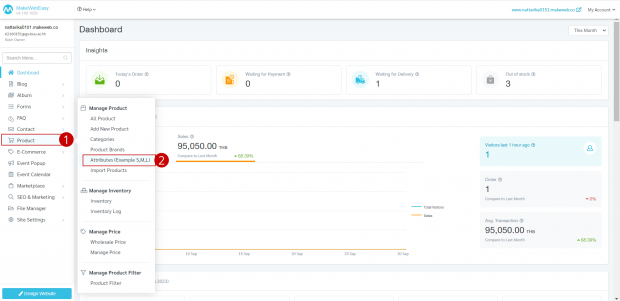
3. Click on the button “Add Attribute Set”
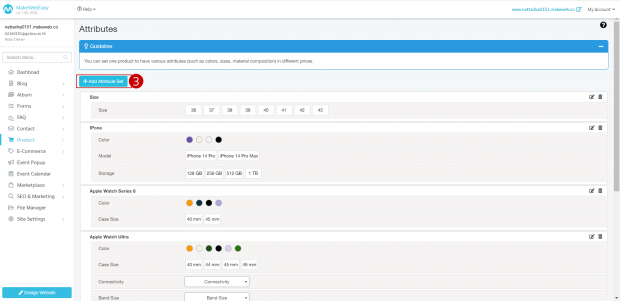
4. Name the product attribute set.
5. Click on the button “Save”
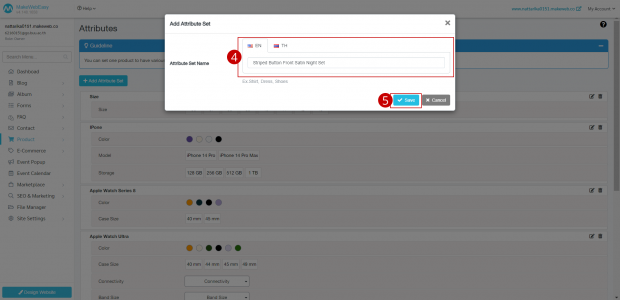
6. Click on the button “Add option”
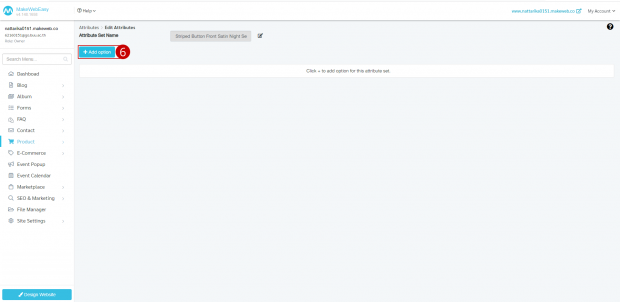
7. Choose the display format. There are 3 types to choose from: Dropdown, Text, Color.
8. Enter the name of the option to display the website page.
9. Fill in the product specification options.
10. If you want to add more options, click on the button “Add”
11. Click on the button “Save”
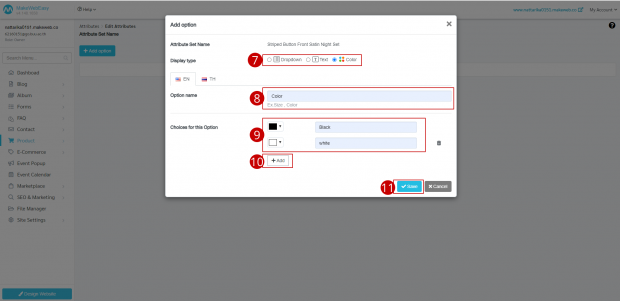
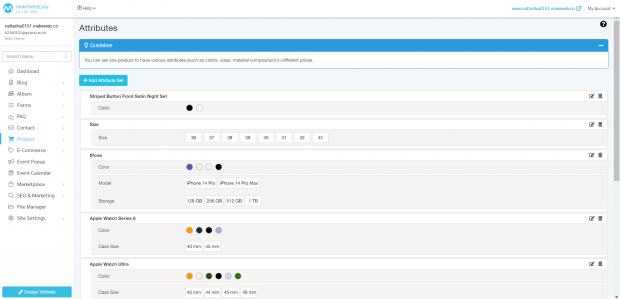
Results in the case of adding product features
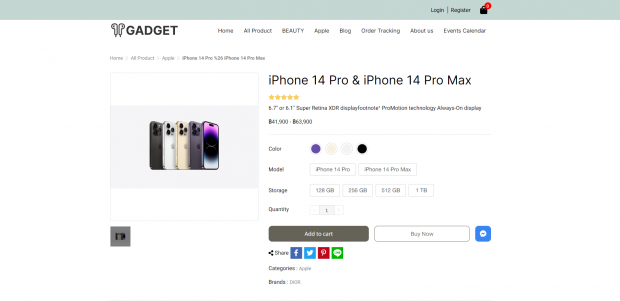
Results of displaying product properties on the product details page
Additional instructions : How to put product features into products Please see details at How to add Group product type (example S,M,L)
