Creating a Content
The content feature allows you to write blogs and articles on the website. The contents will contribute to your website’s rank on Google.
1. Navigate to Manage
2. Select Content > All Contents
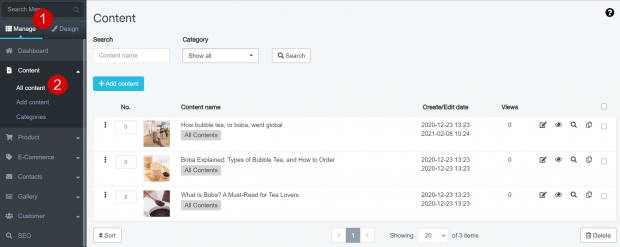
3. Click + Add content
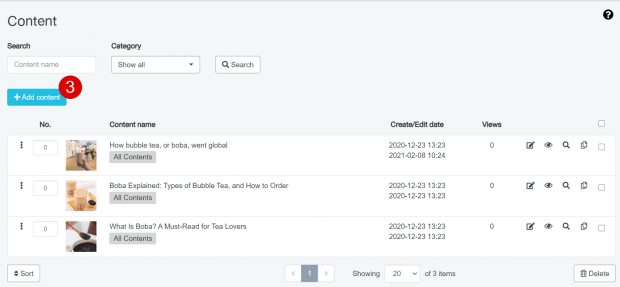
4. Upload a content cover image

5. Enter the content’s description
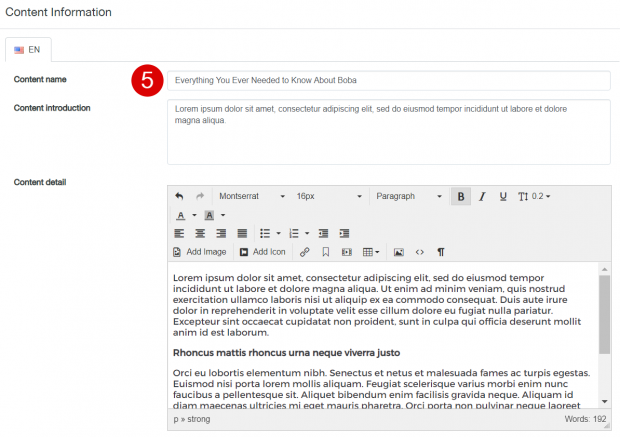
6. On the right-hand side, set the category of the content, one content can be in more than one category
7. Switch On/Off Facebook comment or Social Share on Specific function settings section
8. Tag will help content’s search within the website, including SEO ranking help
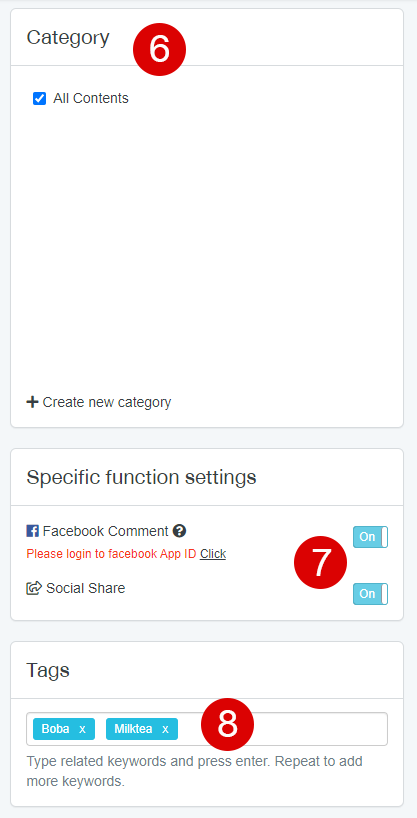
9. Click add image if there are additional illustrations of the article
10. Click the Save button
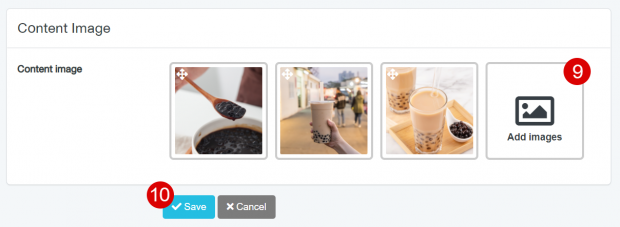
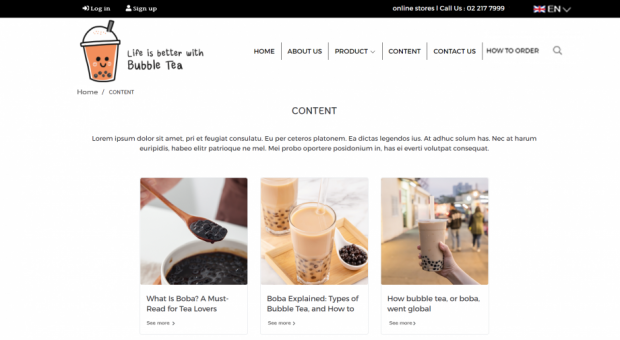
Result in the content page
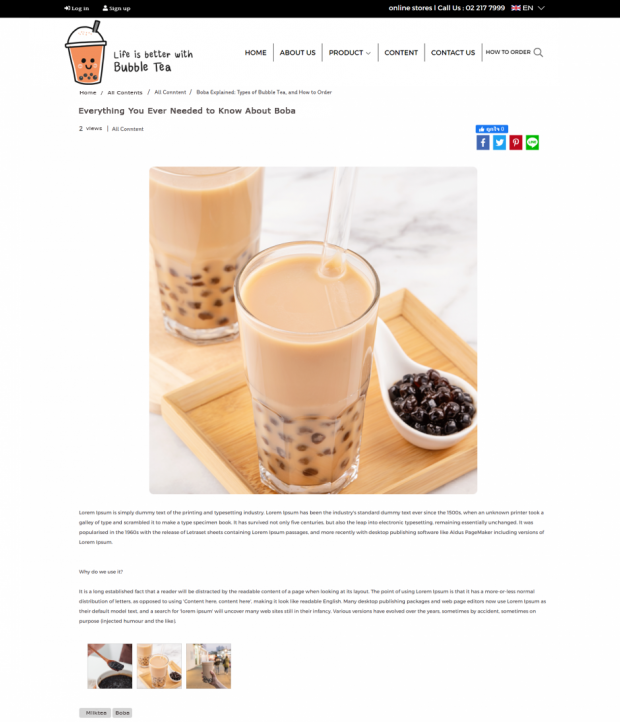
Content details
Additional instructions: put the content menu on the website on Admin Page
