Creating an Album
Album is a feature to collect some photos whether they are products, services, or events that make your website more attractive.
1. Navigate to Manage
2. Select Gallery > Albums
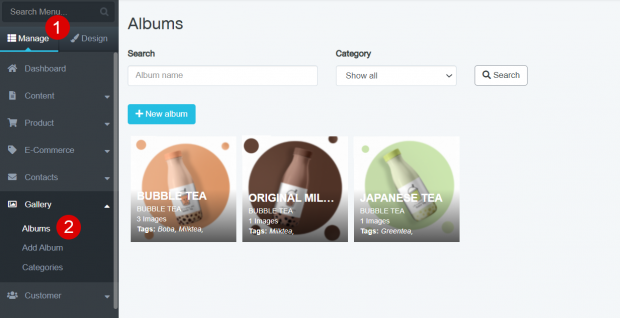
3. Click on + New Album button
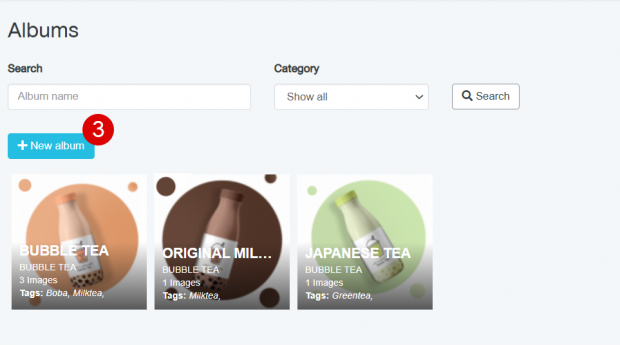
4. Enter the album name and description
5. Click Add Images and upload several pictures. Chose album cover by clicking the blue bar with the Cover label in the desired picture
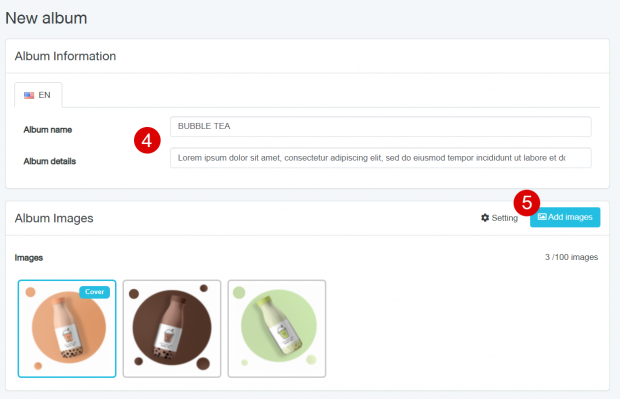
6. Put into the album category
7. Switch On/Off Facebook comment or Social Share on Specific function settings section
8. Tag will help the album’s search within the website, including SEO ranking help
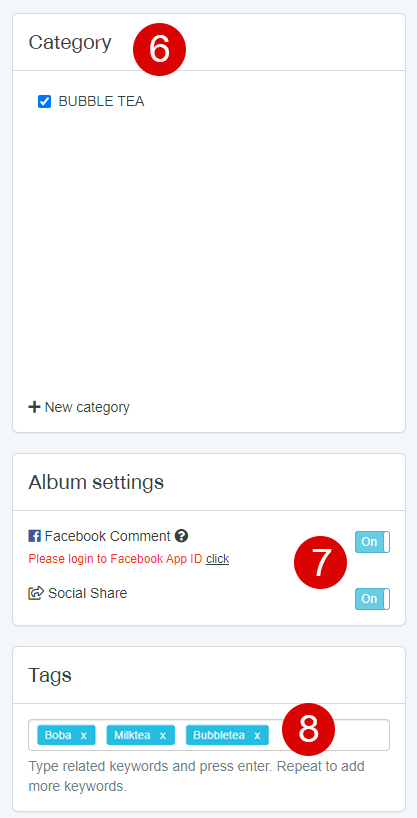
9. Click the Save button
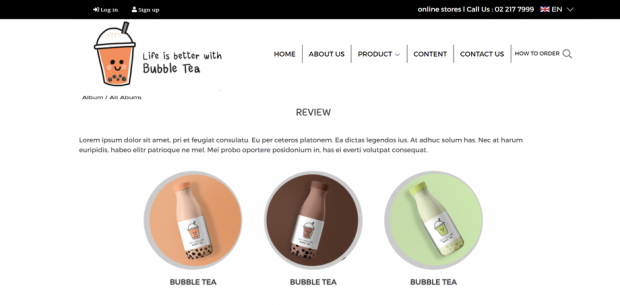
Gallery page results
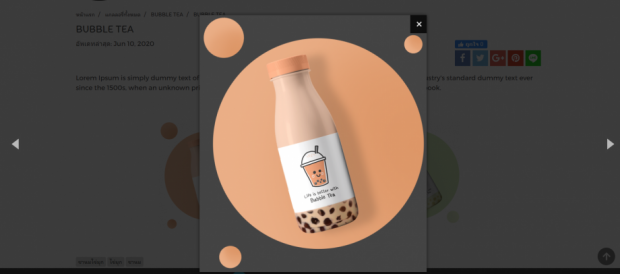
Result of the album details when visitors click a picture
Additional instructions: Put the album menu on the website on Admin Page
