Managing Product Attribute (Size & Color)
Product attribute system is a set of products that have various features. For example, 1 product comes in different sizes, colors, and each size or color and each feature will have different prices. Or the number of different products used with Group product types, which can be managed as follows:
1. Navigate to Manage
2. Select Product > Attributes
3. Click on the button + Add Attribute Set
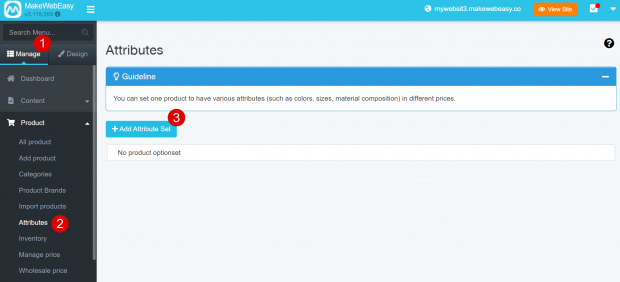
4.Name the product attribute set. For example, this attribute belongs to shirts, pants, or other names of the product
5. Click the Save button
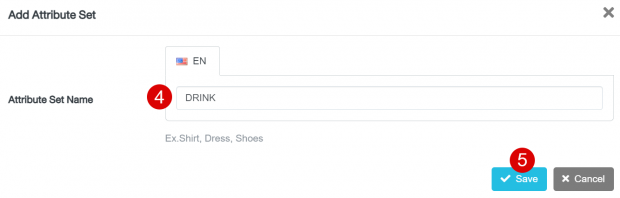
6. Then click on + Add option button to add product attributes
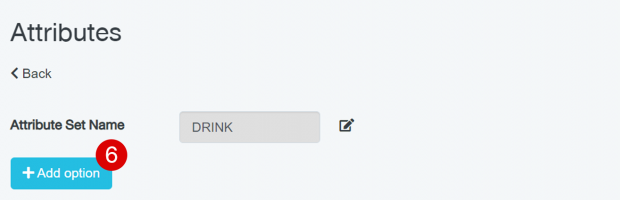
7. Enter the name of the product attribute; color, size, or style.
8. Choose a display type. There are 3 types to choose: Dropdown, Text, and Color
9. Enter option name
10. To add more options, press. + Add button
11. Click the Save button

12. To add more attributes click on the + Add product attributes button and follow the same steps. 1 set of product attribute must not exceed 150 variations
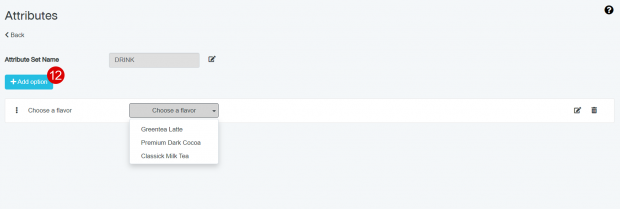
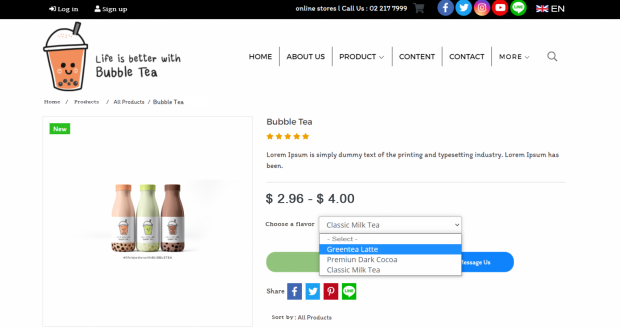
Result for Product Attribute
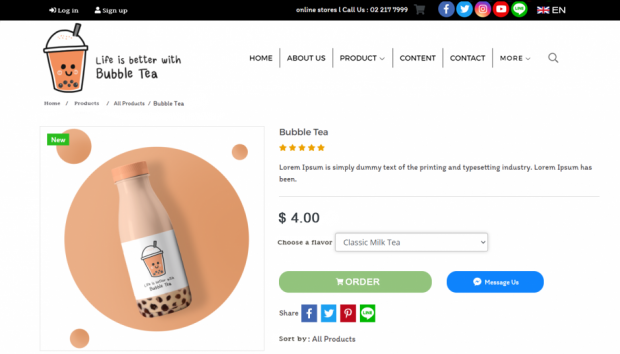
Results when the product has variations. The picture will change accordingly
Additional instructions: to add more attributes to your products, see Product Management
