Member Information
Member management will collect detailed information only for registered customers who register via E-mail, Facebook, or Google.
1. Navigate to Manage
2. Select Customer > Member
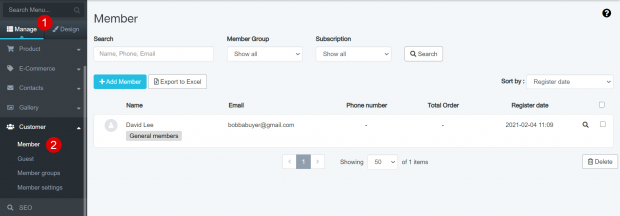
3. Click to view member information in detail. It will display member information, address, and order of the member
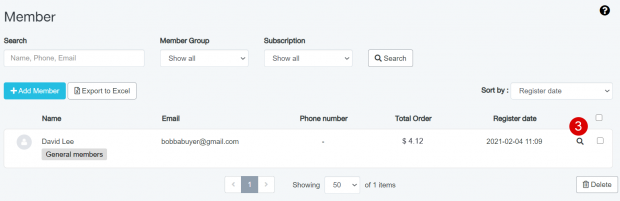
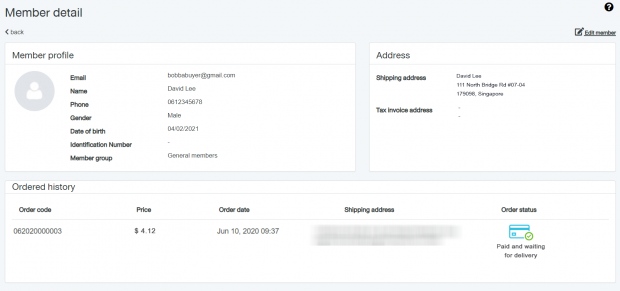
4. If store owners want to add members, they can click on + Add member
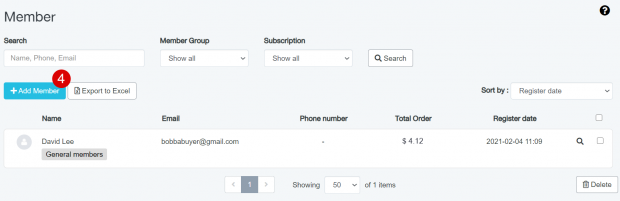
5. Enter the member’s email
6. Fill in member’s personal information (not required)
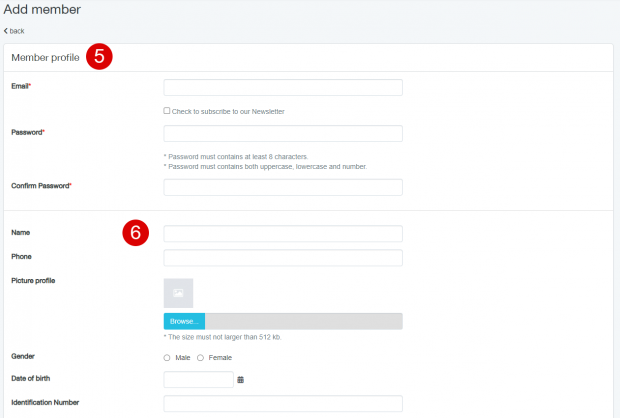
7. Select member group, the General member is the default
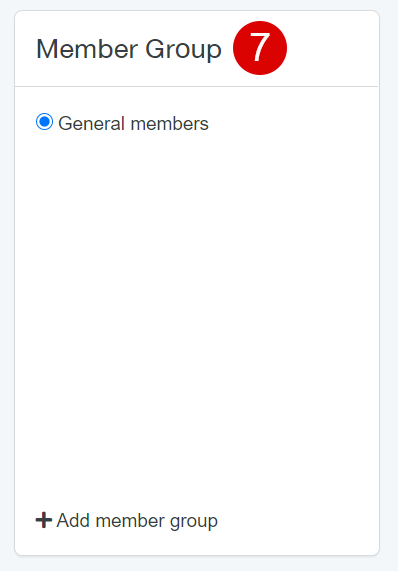
8. Fill in the customer’s delivery address
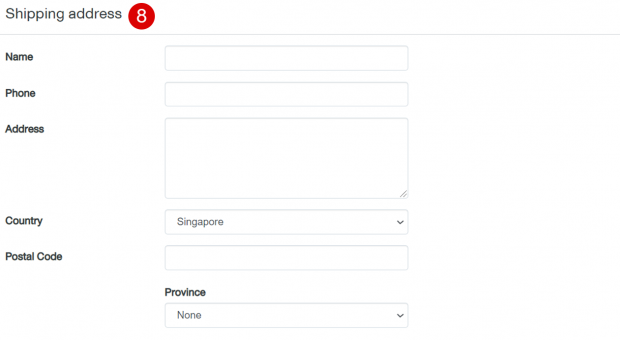
9. Fill in the address of the tax invoice
10. Click the Save button
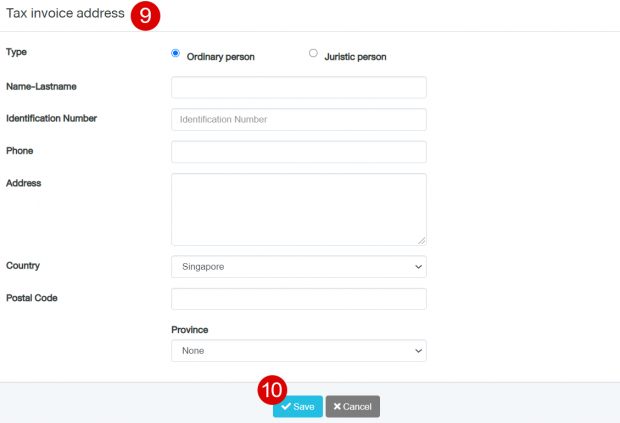
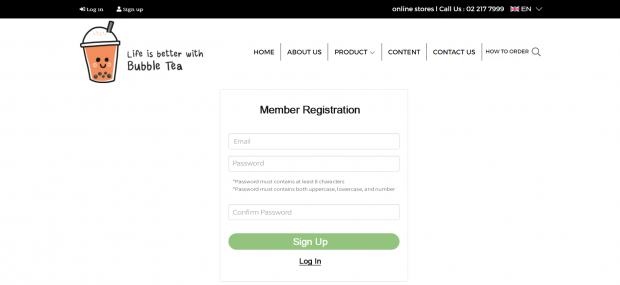
Additional instructions: manage the subscription feature at the website’s top menu management
Next Article
