Statistic Counter Feature
Statistic counter feature allows website owner determining the number of initial visitors. If there is a lot of traffic on your website, it will increase the website credibility. The system will track the number of visitors to your website.
1. Navigate to Manage
2. Select More Feature > Statistic Counter

3. Set the initial amount of visitors to be shown
4. Select the display theme of the visitor statistics
5. Click the Save button
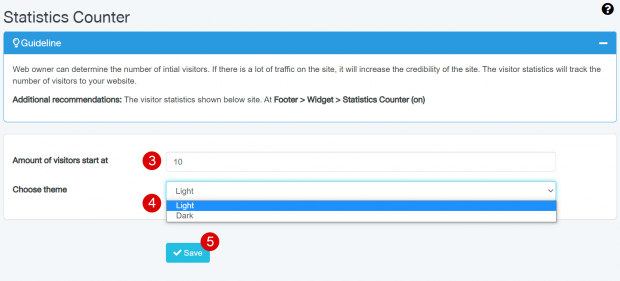
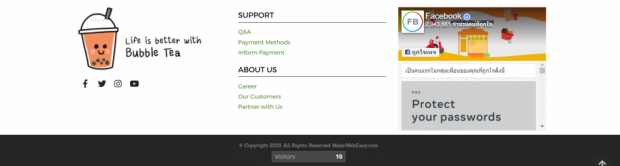
Display of statistic counter feature
Note: If you want to enable the statistic counter feature on the website go to Footer Menu Settings
Previous Article
